Many Bank of Baroda users facing “debit card details not found” issue while activating net banking or want to reset internet banking password through debit card.

I am facing this issue recently, because I forget my net banking password. Each time a popup shows as “Debit Card Details Not Found” when I try to reset my password by using Debit Card details.
At the end of the day, I get the solution. This popup shows because the online(eCommerce) transaction facility is disabled on my debit card.
If you face same issue then you have to enable online(eCommerce) transaction in your BOB debit card to use it for activating net banking or resetting password.
To enable online(eCommerce) transaction in your BOB debit card follow these steps –
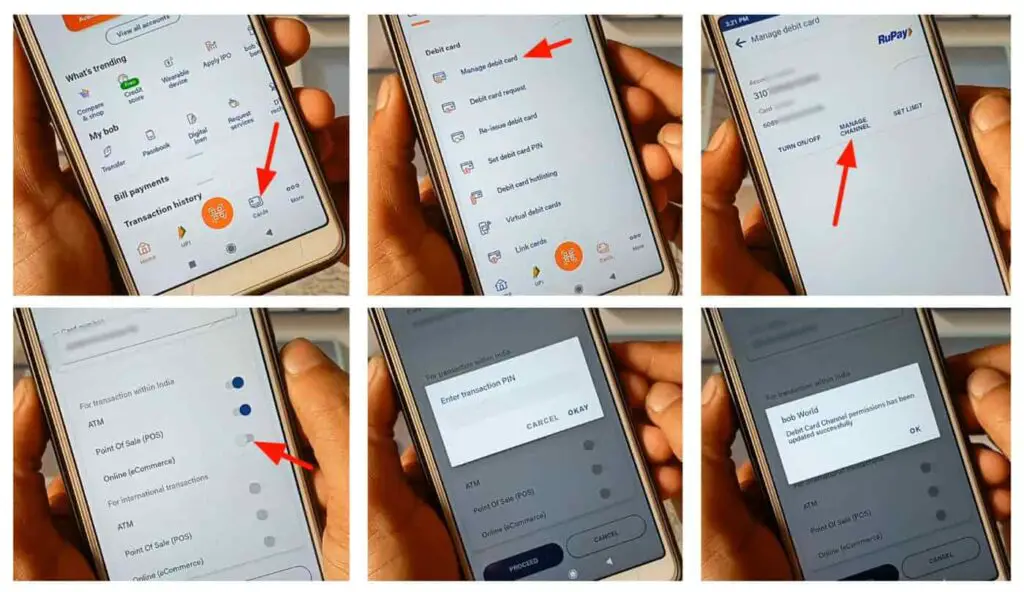
Open bob World app (To register in BOB mobile banking or bob World, follow these steps – Install bob World – open – choose your language – get started – login – choose registered mobile number – confirm – submit OTP – Verify – Proceed – enter transaction PIN & login PIN – Submit – Proceed to log in – Use login PIN to open) – Card – Manage Debit Card – Manage Channel – Enable Online (ecommerce) – Continue – Proceed – Enter transaction PIN – OKAY
After enabling online(ecommerce) transaction on your BOB debit card, you can use it to register net banking or reset password and no popup (Debit Card Details Not Found) will show.
Hope this article will solve your problems.


