Fujitsu Scansnap IX1400 vs IX1600 – How to Choose?

Fujitsu is one of the most popular and oldest brands in the scanner market. Fujitsu printers are great devices with the best features. Today we compared the Fujitsu Scansnap IX1400 document scanner with the IX1600 to find the better option among the two.
Below we have gone through a detailed guide which you can read or skip till the end to find out which device is best for your needs. Here’s everything you need to know about this Fujitsu scanner:
Fujitsu Scansnap IX1400 vs IX1600 – Comparison Table:
| Product | Fujitsu IX1400 | Fujitsu IX1600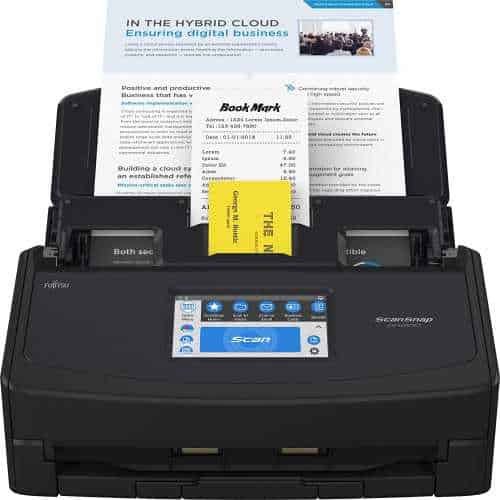 |
| Generic Name | Document Scanner | Document Scanner |
| Feed Type | ADF + Manual | ADF + Manual |
| ADF Capacity | 50 Sheets | 50 Sheets |
| Modes | Color, Grayscale, Monochrome, Automatic | Color, Grayscale, Monochrome, Automatic |
| Average Scan Speed | 40 ppm | 40 ppm |
| Speed Modes | Auto, Normal, Better, Best, Excellent | Auto, Normal, Better, Best, Excellent |
| Image Sensor | 2 x Color CIS | 2 x Color CIS |
| Driver | ScanSnap | ScanSnap |
| Display | NA | LCD |
| Touch Screen | NA | Yes |
| Sensor | Ultrasonic | Ultrasonic |
| Optical Resolution | 600 DPI | 600 DPI |
| Normal Document Size (Min/Max) | 2 x 2 / 8.5 x 1.17 inches | 2 x 2 / 8.5 x 1.17 inches |
| Long Paper Size | 3,000 m | 3,000 m |
| Light Source | LED | LED |
| Source LED Type | 3 Color (Red / Green / Blue) | 3 Color (Red / Green / Blue) |
| Duplex Scanning | Yes | Yes |
| Single Pass Duplex | Yes | Yes |
| Automatic Image Correction | Yes | Yes |
| Overlap Detection | Yes | Yes |
| Length Detection | Yes | Yes |
| Mobile Support | No | Yes |
| Streak Removal | Yes | Yes |
| Interface | USB 3.2 Gen1 / USB 2.0 / USB 1.1 | USB 3.2 Gen1 / USB 2.0 / USB 1.1 |
| Wireless | NA | Wi-Fi |
| Wi-Fi Standard | NA | Wi-Fi 5 |
| Security | NA | WEP, WPA, WPA2, WPA-PSK, WPA2-PSK |
| Special Media Support | Business Card, Envelop, ID card, Index Card | Business Card, Envelop, ID card, Index Card |
| Power Input | 100-240 V / 50-60 Hz | 100-240 V / 50-60 Hz |
| Power Consumption | <17 Watts | <17 Watts |
| Power On Sleep Mode | <1.5 Watts | USB = <1.5 Watts Wi-Fi = <1.6 Watts |
| Operating Temp. | 5-35 °C | 5-35 °C |
| Operating Humidity | 20-80 % | 20-80 % |
| Compatible OS | Windows 11 / 10 / 8.1 / 7, macOS High Sierra 10.13 or later | Windows 11 / 10 / 8.1 / 7, macOS High Sierra 10.13 or later |
| Weight | 3.2 kg | 3.4 kg |
| Dimensions (W x D x H) | 292 x 161 x 152 mm | 292 x 161 x 152 mm |
| In Box | Safety Precautions, AC Cable, AC adaptor, USB cable, Manual | Safety Precautions, AC Cable, AC adaptor, USB cable, Manual |
| Origin | Japan | Japan |
| Price | View on Amazon | View on Amazon |
Fujitsu Scansnap IX1400 vs IX1600 – What’s the same?
Type & Build
Scansnap IX1400 and IX1600 are two document scanners that use manual and automatic technology to help you scan multiple documents at once. They are made in Japan from high-quality materials to withstand heavy workloads with ease. The image scanner uses the CIS sensor to digitize documents and create images for storage on a computer.
Capacity
Both devices have ADS (Automatic Document Feeder) which has a maximum capacity of 50 sheets to scan in huge quantities which is perfect for law firms and offices that deal with documents daily. So, if you have a bulk scanning job, the whole scanning process can be done with the click of a button on any of the above devices.
Speed
The basic speed of each scanner is 40 pages per minute with settings of 150, 200, 300 dpi in each color option. At 600, you can expect 10ppm in color mode on both devices, which is faster than other scanners on the market for the same price. Additionally, when using the 1200 dpi option, you can expect speeds of 10ppm from the black and white options, making the basic quality best suited for scanning bulk documents.
Power
The Scansnap IX1400 and IX1600 scanners consume the same amount of power at 50 to 60 Hz input with the same workload. This is due to the use of similar technology in both devices. On average, you should get a power consumption of less than 17 watts in active mode and 1.5 watts in sleep mode.
Media Support
Each scanner supports a large number of media files. Scanning business cards, envelopes, ID cards, index cards, and many other documents with the push of a button is possible with Scansnap IX1400 and IX1600. There are also different paper sizes and weights supported by both scanners to give you the perfect working environment and deal with everything without extra accessories.
Modes
While Comparing the Scansnap IX1400 with the IX1600, we found that all scan modes are available for both devices. You get color, grayscale, monochrome, and automatic modes that determine how the document is scanned based on the original copy. Note that the color accuracy setting may slow or speed up the scanning process with any of the above modes on both devices.
Long Documents & Two-Side Scanning
Each device supports scanning of long documents. Fujitsu scanners do this by splitting a large document into sections and then merging them all into one large file. Another commonly used option is double-sided scanning. Luckily, you get this feature on both Scansnap IX1400 and IX1600, making it ideal for all types of office work.
Other Smart Features
Both scanners help users erase blank pages, resize documents, find colors, and rotate misplaced pages with an automatic system. These features work based on preset data and are included on both devices to reduce your workload and help you in any way possible.
Fujitsu Scansnap IX1400 vs IX1600 – What’s so different?
Design & Weight
There have been many design changes between the ADS Scansnap IX1400 and IX1600 scanners. Starting with color, the IX1400 document scanner gives you a matte black finish, while other devices have a white frame. In addition, the Scansnap IX1600 is heavier due to the additional hardware components installed within the device.
Display
The Scansnap IX1600 is equipped with an LCD screen that helps you view all settings before you scan a document. This eliminates all possible errors to save time and money over the years. The IX1400 is only available with one-touch buttons to navigate through all the settings, making the process much more difficult.
Controls
Another unique feature of the IX1600 is the support for touch screens, which have numeric keys built-in instead of physical keys. The IX1400 does not even have a control panel and to make any changes you have to connect the scanner to a PC with data cables. This makes the IX1600 better for everyone as the device is not limited to only one control option.
Wireless
Yes, Scansnap IX1600 allows you to connect to WiFi and send files to any smart device such as a phone without the need for a manual connection. The hardware used in the IX1600 is Wi-Fi 5 to give you a wide range of fast transfer speeds with no data loss between the two devices.
Security
To connect between your device and the scanner, IX1600 uses many security features that never allow your data to be shared with third parties. Advanced security such as WAP, WPA, WPA2, and much more work in the background to make your connections more secure without slowing down the transfer speeds.
Sleep Mode
While both devices are equipped with a sleep mode to reduce power consumption when not in use, the IX1600 uses more power when running in the background. If you use a wired connection while in sleep mode, power consumption remains the same, but once you switch to a wireless connection, overall usage will increase slightly.
Fujitsu Scansnap IX1400 vs IX1600 – Pros & Cons
Fujitsu Scansnap IX1400 | Fujitsu Scansnap IX1600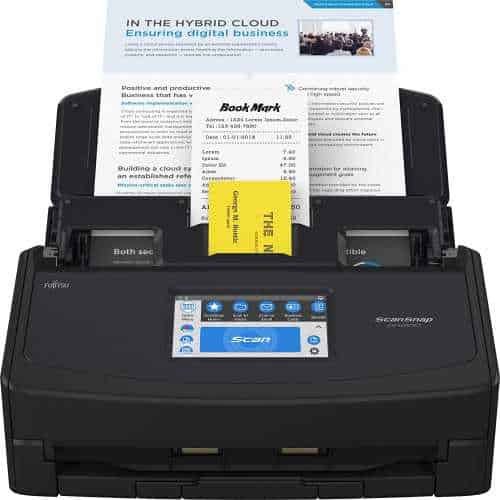 |
| Pros ● Good paper storing capacity ● Removes blank pages ● Made for heavy-duty work ● Works with Windows & Mac ● Low maintenance | Pros ● Two-sided scanning ● Fast scan speed ● ADF and manual feeder ● Wireless connectivity ● LCD with touch controls |
| Cons ● No Touch screen or display ● Doesn’t support Wi-Fi connection | Cons ● Uses little more power ● Expensive option |
| View on Amazon | View on Amazon |
Fujitsu Scansnap IX1400 vs IX1600 – Which One’s the Best?
The Scansnap IX1600 is the better device between the two. Not only do you get an upgraded model with fast WiFi, but it also allows you to control settings via the touchscreen. The built-in LCD is also very useful for managing various settings before scanning documents. There are also various document formats supported on IX1600 to allow users to scan freely.
General FAQs
Q. Does it print too?
No, both devices only scan.
Q. Is there ethernet support?
The scanners only support USB and Wi-Fi connections.
Q. Can I scan multiple photos?
Yes, the scanner can scan multiple photos in high quality.
Q. Can I scan from a flash drive?
You have to use a computer to connect flash drivers.
Q. Is the software compatible with macOS?
MacOS Higher than Sierra 10.13 is supported.
Verdict
Scanners are becoming more and more important as every document is online and people need to upload a large number of files to a PC. After comparing the Scansnap IX1400 and IX1600, we have a winner. People should buy the IX1600 to get the latest features and ease of working with so many automated programs built into the device. Spend a little more and you get more control, performance, and connectivity options in the IX1600, making it perfect for everyone.
Few Related Scanner
Also, read


