Brother DS-620 vs DS-640 – How to Choose the Best Scanner?
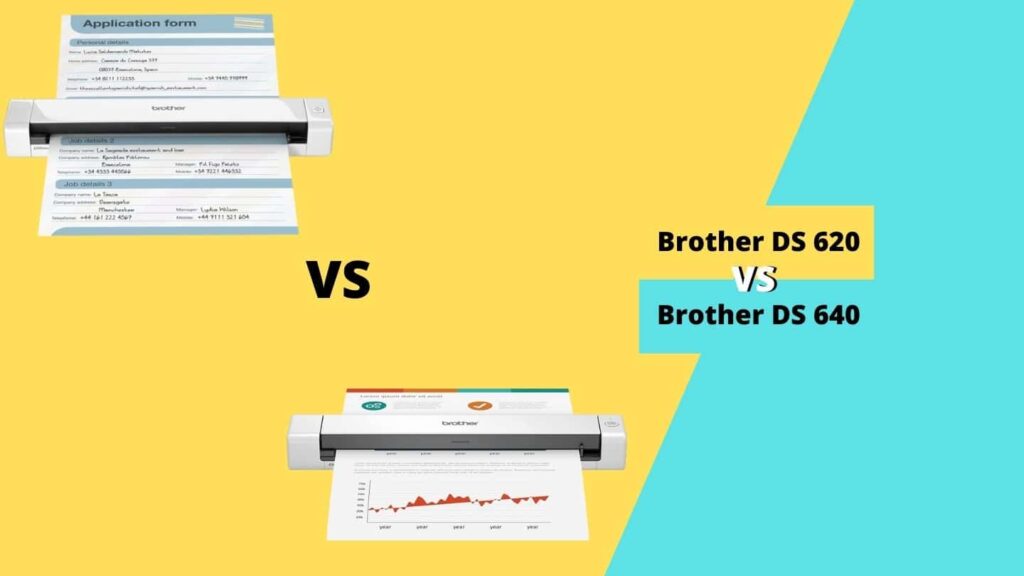
If you have limited desk space, a mobile scanner is the best choice to manage all your work with a portable document scanner. The Brother DS-620 and DS-640 are two such devices ideal for most homes and small offices.
That’s why we compare them to help you find the best option between the two. Here’s all you need to know:
Brother DS-620 vs DS-640 – Comparison Table:
| Product | Brother DS 620 | Brother DS 640 |
| Type | Mobile Scanner | Mobile Scanner |
| Handling | Sheetfed | Sheetfed |
| Body Color | White | White |
| Speed | 7.5 PPM | 15 PPM |
| Resolution | 600dpi | 600dpi |
| Scan Modes | Color/Black & White | Color/Black & White |
| Media Weight | 60-105 gsm | 35-270 gsm |
| Daily Duty Cycle | 100 Pages | 100 Pages |
| Image Sensor | CSI | CSI |
| Capacity | Single Sheet Feed | Single Sheet Feed |
| Interface | USB 2.0 | Micro USB 3.0, Micro SD Card |
| Wireless | No | Wi-Fi |
| Battery | No | Yes |
| Duplex Scanning | No | No |
| Controls | Start/Stop Button | Start/Stop Button |
| Supported Formats | JPEG, TIFF & PDF | JPEG, TIFF & PDF |
| Input Power | 5V DC USB | 5V DC USB |
| Power Usage | 2.5 Watts | 2.3 Watts |
| Operating Temperature | 5-35°C | 5-35°C |
| Operating Humidity | 15-85% | 20-80% |
| Compatible OS | Windows Linux & macOS | Windows, Linux & macOS |
| Weight | 400g | 466g |
| Warranty | 2 Years | 2 Years |
| Cable Length | 1.2 meters | 1.2 meters |
| Dimensions | 291 x 53 x 37mm | 301 x 50.6 x 36.8mm |
| Price | View on Amazon | View on Amazon |
Brother DS-620 vs DS-640 – What’s the same?
Type & Tech
Both Brother scanners are mobile scanners that use very little desk space and power to manage your daily work. They come with a sheetfed technology so you have to manually scan each page one by one. Plus, they can connect with your Windows, Linux, or macOS to quickly and easily scan any document or image.
Resolution
The scanners come with a 600 dpi resolution that is best suited for office work. This makes the scanning time way less at the cost of quality per page. You can’t do professional work on them but they are decent enough to give you a clear digital print in seconds.
Duty Cycle
You get a daily duty cycle of 100 pages which is more than enough for any regular user might need. If you have more scanning needs then consider buying a better device because crossing the limit can seriously affect the scanner’s life.
Capacity
Both scanners come with a capacity of one sheet. As they are very small in size there’s no space for storing documents so you have to manually feed each page and wait for the process to finish before starting another scan.
File Formats
Each Brother scanner comes with three file format support to help you copy and store all the files digitally. The formats are JPEG, TIFF & PDF so that you can choose to store high-quality images.
OS & Cable Length
Both scanners run Windows, Linux, and macOS to connect to any device and help you scan anytime. Plus, you get a USB cable that’s longer than one meter in each device to give you more than enough range in your office or home environment.
Warranty
There’s a warranty of two years on both Brother DS-620 and DS-640 so if you find any defect it can be replaced or repaired within that specific time. Also, Brother is one of the most popular brands that has lived up to what they promised over the years, so you’re sure to get a quality device.
Brother DS-620 vs DS-640 – What’s so different?
Power
Brother DS-620 and DS-640 are two scanners in the market that take very little power because they have small & efficient motors. Instead of a power cord, you get a 5 watts USB cable that can power the whole device while sharing data. On average you can use 2.5 watts of power on DS-620 and 2.3 watts on DS-640.
Speed
Being an upgraded model, Brother DS-640 is a faster scanner. You can get a maximum scan speed of 15 pages per minter on DS-640 while the DS-620 only goes up to 7.5 PPM. So, by choosing the DS-640 you can save valuable time by scanning all your documents quickly.
Interface
The Brother DS-640 comes with Micro USB 3.0 and Micro SD Card support while the other device only has USB 2.0 in it. USB 3.0 helps you connect with devices faster and share files more quickly without any data loss in between. Also, you only get Wi-Fi with Brother DS-640 scan over a wireless connection from a phone or tablet.
Battery
Yes, Brother DS-640 comes with a lithium-Ion battery installed into the scanner. Now, you don’t have to look for power supplies and take the scanner anywhere to enjoy a truly portable unit like your phone.
Brother DS-620 vs DS-640 – Pros & Cons
Brother DS 620 | Brother DS 640 |
| Pros ● Uses very little power ● Color/Black & White ● Easy to use ● Two years of warranty ● Works with any OS | Pros ● Fast & portable scanner ● San up to 100 pages per day ● Fast USB & Micro SD support ● High PPM & duty cycle ● Has chargeable battery |
| Cons ● Less scan speed ● Not wireless ● Doesn’t have a battery | Cons ● Single sheet feed capacity |
| View on Amazon | View on Amazon |
Brother DS-620 vs DS-640 – Which one’s the best?
Clearly, the Brother DS-640 is the best among the two. You get so many advanced features like wireless support, a fast USB connection, long battery life, and a portable scanner that is very easy to use for daily work.
General FAQs
Q. Can I use the scanner without a USB 3.0 port?
Yes, both scanners can work with USB 2.0 ports but you’ll get less speed.
Q. How many pages can I scan at once?
One page per time.
Q. Can I use it without connecting to a PC?
No, it’s mandatory.
Q. Can I print too?
No, it’s a scanner, not a printer.
Verdict
After comparing the Brother DS-620 and DS-640 we suggest you buy the second scanner. You can’t really get a new Brother DS-620 from the official site because it has been discontinued and the brand does not make it. Also, some vital features are missing that you can get only on Brother DS-640 for a little extra price.
Few Related Scanner
Also, read
- Brother ADS-1700W vs 2700W – Which Scanner is Best?
- Brother ADS-2700W vs Fujitsu IX1600 – Which One is Best?
- Fujitsu Scansnap S1300I vs Brother ADS-1700W – Which One is Best?
- Brother DS-640 vs Epson DS-70 – Which One is Best?
- Brother DS-640 vs DS-740D – How to Choose the Best?
- Brother DS-620 vs Epson ES-50 – How to Choose?
- Canon ImageFormula RS40 vs R40 – Which One is Best?


