Canon ImageFormula RS40 vs R40 – How to Choose?
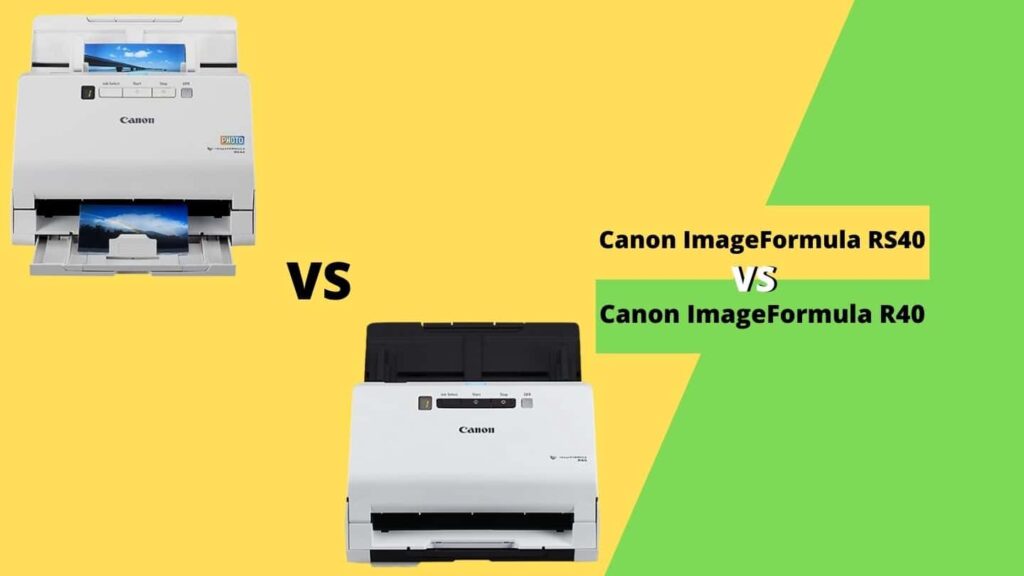
Canon RS40 and R40 are two full-featured document scanners that can easily convert paper documents and images into digital files. There is a lot of confusion in the market between them because they have the same specs and name.
So today we’ve compared two Canon devices to help you choose the perfect one. Here are the results:
Canon ImageFormula RS40 vs R40 – Comparison Table:
| Product | Canon ImageFormula RS40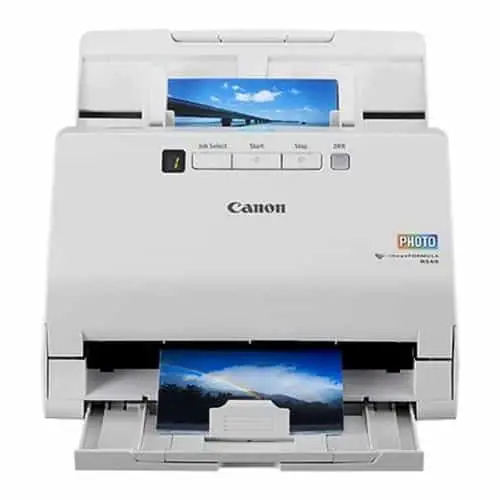 | Canon ImageFormula R40 |
| Scanner Type | Sheetfed | Sheetfed |
| Feeder | ADF/Manual | ADF/Manual |
| Speed (Max) | 40 ppm | 40 ppm |
| Resolution | 600 dpi | 600 dpi |
| Display | Yes | Yes |
| Controls | Touch Buttons | Touch Buttons |
| Light Source | LED | LED |
| LED Type | 3 Color RGB | 3 Color RGB |
| Scan Modes | Color, Grayscale, Monochrome | Color, Grayscale, Monochrome |
| ADF Capacity | 60 Sheets/40 Photos | 60 Sheets/40 Photos |
| Image Sensor | CIS | CIS |
| Duplex Scanning | Yes | Yes |
| Single Pass Duplex | Yes | Yes |
| Auto-Image Correction | Yes | Yes |
| Supported File Formats | JPEG, PDF | JPEG, PDF |
| Media Weight | 7-56 lb | 7-56 lb |
| Duty Cycle | 4000 Scans | 4000 Scans |
| Long Document Mode | Up to 118” | Up to 118” |
| Auto Remove Background | Yes | Yes |
| Double Feed Detection | Yes | Yes |
| Interface | USB 2.0 | USB 2.0 |
| Wireless | No | No |
| Power Source | AC Adaptor | AC Adaptor |
| Input Power | 120 V, 60 Hz | 120 V, 60 Hz |
| Max Power Usage | 22 Watts | 22 Watts |
| Power In Sleep Mode | 1.4 Watts | 1.4 Watts |
| Operating Temp. | 5 to 35 °C | 5 to 35 °C |
| Operating Humidity | 10 to 90% | 10 to 90% |
| Compatible OS | Windows, macOS | Windows, macOS |
| Weight (Approx.) | 6.6 lbs. | 6.17 lbs. |
| Warranty | 1 Year | 1 Year |
| Dimensions | 9.6 X 11.4 X 9.9” | 9.6 x 11.4 x 9.9” |
| Price | View on Amazon | View on Amazon |
Canon ImageFormula RS40 vs R40 – What’s the same?
Type
Canon RS40 and R40 are two Sheetfed scanners that can help you scan documents automatically at the touch of a button. Both scanners use the ADF, or automatic document feeder, to feed and scan loose paper. They are very easy to use and are known for their quality.
Speed
When scanning A4 pages, you can reach a maximum speed of 40 pages per minute on both devices in black & white mode. Color pages take a little more time at 30 pages per minute of speed. This is mainly because they both use a fast CSI image sensor to make everything readable and faster than any other device on the market.
Power
Speaking of power, both scanners run on a normal AC supply yet only use 22 watts of electricity on average. Both scanners also have a sleep mode that automatically turns on when you have not used the device for a long time. In speed mode expect to use less than 1.4 watts of power to really save money on electricity every month.
Capacity
Both Canon scanners can store 60 sheets of paper and 40 photos without using an external tray. You can also store IDs, business cards, and receipts under the same hood without running out of space while working with multiple files.
Resolution
Each scanner has an optical resolution of 600 x 600 dpi, which is more suitable for office work rather than creative areas. Also, you can increase the resolution artificially to 1200 dpi for better image quality and card scanning.
Duplex Options
If you want to scan sides of a document, the Canon RS40 and R40 are perfect for you. Now you don’t have to manually enter every page again into the scan to cover both sides. This makes the scanning process easier and less time-consuming when you are working on multiple tasks at the same time.
Duty Cycle
You get a monthly duty cycle limit of 4,000 pages, which is more than enough for any casual user. With this large duty cycle, multiple users can use the same device and still not reach the full scan limit.
Display & Controls
Both Canon scanners have a square text display that shows you one setting at a time. You can control both devices from the front panel, which has several touch buttons to quickly change settings before scanning a document or image.
Interface
Simply connect both scanners to a computer, laptop, or other smart devices with a USB 2.0 port on the back. Sadly, there is no Wi-Fi option to manage scans over the network from a phone or tablet.
Warranty
Like every other Canon scanner, you get a one-year warranty from the brand from the date of purchase. So, people can apply for repairs and replacements if there is a defect with their device. Also, you must keep the warranty card safe that comes in the box to avail any service over the following year.
Canon ImageFormula RS40 vs R40 – What’s so different?
Construction
Canon ImageFormula RS40 is an older device that does not look better than the other option but comes with a lighter frame. Also, the RS40 is matt white in color while the R40 comes in a combination of black and white. You also get better-built quality on R40 making it perfect for any office or home.
Canon ImageFormula RS40 vs R40 – Pros & Cons
Canon ImageFormula RS40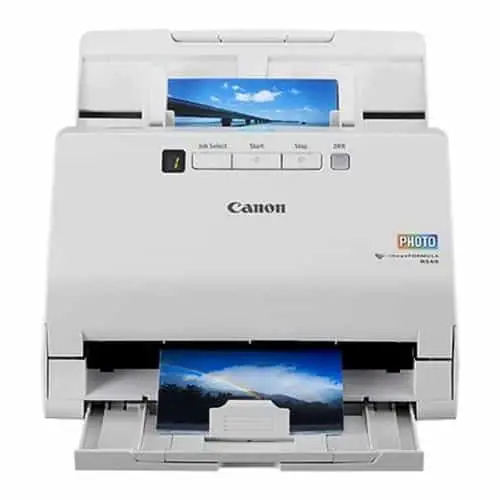 | Canon ImageFormula R40 |
| Pros ● Fast scanning speed ● Single pass duplex ● Precise ORC ● One year of warranty ● Supports multiple file formats | Pros ● High monthly duty cycle ● Display with touch controls ● Supports ADF ● Compatible with multiple OS ● Low power consumption |
| Cons ● Lacks ethernet and wireless connectivity | Cons ● Lacks ethernet and wireless connectivity |
| View on Amazon | View on Amazon |
Canon ImageFormula RS40 vs R40 – Which one’s the best?
Canon ImageFormula R40 is a new device that looks better than the other options but has a heavier frame. The RS40 comes in a matte white color whereas the R40 comes in a black and white combination. Plus, you get better build quality by choosing the R40, making it ideal for any office or home.
General FAQs
Q. How big is the scanned file?
Anywhere between 10 and 50 kb.
Q. What file formats are supported?
Both support PDF, JPG, PNG, and TIFF.
Q. Do they work with Chrome OS?
Chrome OS is not officially supported.
Q. Can you scan images of different sizes?
Yes, you can right away.
Verdict
The choice between the two document scanners may come down to personal preference as there is not much difference between them. We advise people to go for Canon R40 as it is cheaper and still packs the best features of the other options without missing anything.
Few Related Scanner
Also, read


