When a game’s frame rate drops, it affects the game and causes stuttering, which can result in noticeable jitters and stutter in gameplay. One of the primary causes of the game’s stuttering is a slow hard disc that cannot keep up with the game’s data demands, resulting in stuttering and hiccups. We’ll find out if SSDs can solve the stuttering issue here.
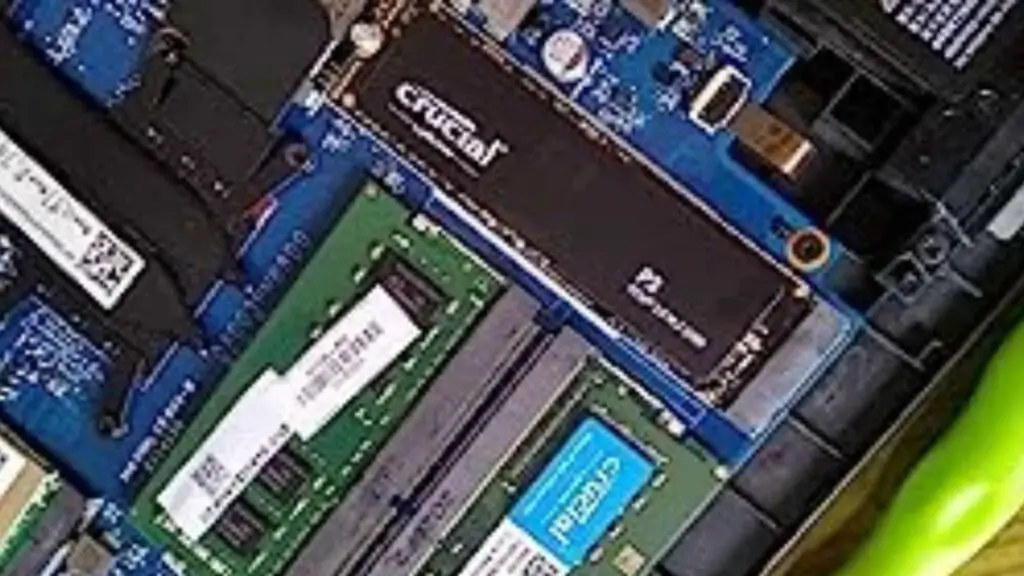
Can SSD Remove Stuttering in Games?
Yes, SSD can remove stuttering in games. If your storage drive is not good enough to cope with the read and write speeds of the game, then it could be the primary reason for stuttering.
While you play the game, the drive fetches the data continuously, and if the drive is slow, it can cause stuttering in the game. The solution to this problem is a high-speed storage drive like SSD.
Upgrading to an SSD can help to remove stuttering in games, as an SSD is generally 10 times faster than a hard disc. SSD has faster read and writes speeds compared to a traditional hard disk drive, which means it can load and transfer data more quickly.
Stuttering in games can occur when the game’s assets, such as textures and models, are not loaded quickly enough, causing the game to pause or stutter. By upgrading to an SSD, the game’s assets can be loaded faster, which can reduce or eliminate stuttering.
Other factors, such as insufficient RAM, faulty drivers, and inadequate GPU and CPU performance, may also contribute to stuttering, so upgrading to an SSD may only sometimes solve the issue. It’s best to consider all possible causes of stuttering and address them accordingly.
What Causes Stuttering in Games?
Game stuttering refers to FPS drops and delays. When a game begins to stutter, players are unable to keep up with the team. As a result, they lose the game. Stuttering can cause you to lose a game as well as strain your eyes.
There could be a number of reasons for stuttering in the game. For example, if your computer does not have enough RAM, the drivers are faulty, there is a virus in your computer, your GPU or CPU is not capable, and other factors can all contribute to stuttering.
If your PC stutters while playing a specific game, it means that the game is requesting more resources from your PC than your PC can provide.
In this case, you should open the task manager while playing games to see if your PC has enough RAM. The more RAM your PC has, the less stuttering the game will be.
Aside from that, make sure your CPU and GPU are capable of running the game. Open the task manager while playing the game to verify this. If the GPU and CPU are handling the game easily, then you need to check for storage.
If you’re using a hard drive, this could be the source of the stuttering in the game. Before adding an SSD to your PC, make sure the game settings are set to low or very low to ensure smooth gaming performance. If this does not fix the issue, consider upgrading to an SSD.
SSD vs HDD for Gaming
When it comes to gaming, SSDs are superior to HDDs due to their faster write and read speeds, leading to faster boot times and shorter load times for games. They are also more reliable and durable, resulting in a smoother and more enjoyable gaming experience.
While HDDs are cheaper and offer larger storage capacities, their slower speeds, and lower reliability can negatively impact the gaming experience.
In short, for optimal gaming performance, an SSD is the better choice, but for gamers on a budget who need to store a large number of games and files, an HDD may be a more practical option.
Factors that Affect SSD Performance in Games
While SSDs can help reduce stuttering in gaming, there are various other factors that affect the overall gaming performance. These include:
CPU: The CPU is the main component that is responsible for performing calculations and running processes while you are playing a game. If your CPU isn’t powerful enough, it can cause a slowdown, and the game may start stuttering.
GPU: GPU is responsible for rendering images and processing video data in a game. If your GPU needs to be more powerful, it can cause a bottleneck, leading to stuttering in the game.
RAM: If your PC doesn’t have enough RAM while you are playing games, then this causes stuttering. You need to make sure that you clear the RAM by closing all the background apps before playing games.
Game Settings: A game’s settings can heavily impact gaming performance. If you set the graphics, texture, and other settings too high or ultra, then the game may consume more resources, leading to stuttering.
Which SSD to Choose for Gaming?
While choosing a storage solution for gaming, you need to consider its speed, capacity, price, and type. There are 3 major types of storage available in the market: HDD, SATA SSD, and PCIe NVMe SSDs. Here are the transfer speeds of each of the 3 storage devices:
| Storage Device | Transfer Speed |
| SATA SSD | 520 MB/s |
| M.2 SATA SSD | 600 MB/s |
| PCIe NVMe SSD | 3000 to 7000 MB/s |
When it comes to gaming, PCIe NVMe SSDs are generally the best choice due to their fast read and write speeds. They offer faster boot times and shorter load times for games, resulting in a smoother and more enjoyable gaming experience.
M.2 SATA SSDs are also a good choice for gaming, but they are generally slower than NVMe SSDs. SATA SSDs, on the other hand, are much slower than NVMe SSDs and but the difference isn’t very big between SATA and M.2 SATA SSDs.
Few SSD on Amazon USA
Few SSD on Amazon India
Conclusion
In short, SSDs can eliminate stuttering in games. However, it is also dependent on what is causing the stuttering. It is unreasonable to blame your hard drive for stuttering if the RAM is causing it.
If a slow hard disc is causing the game to stutter, upgrading to an SSD can help. An SSD can not only eliminate stuttering, but it can also significantly improve the gaming experience by reducing loading times. Overall, an SSD is a good investment for gamers who want to improve their gaming performance.


