Epson L6170 vs L6190 – Which Epson Printer is Best?
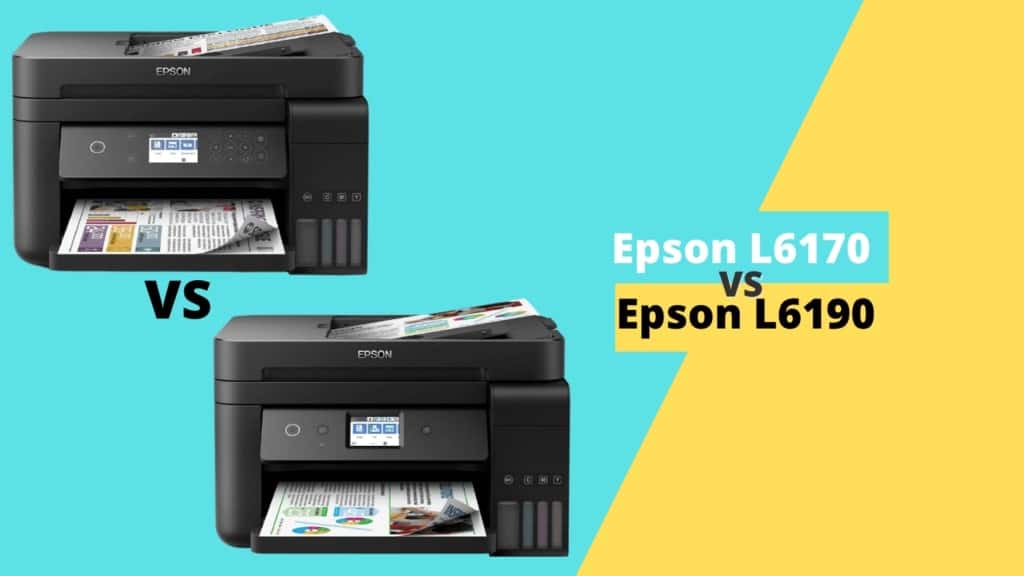
Epson is one of the best printer manufacturing brands in the world. In our office, we use the Epson L3156 Ink tank printer. In this article, we make a comparison between Epson L6170 and L6190. Both are all-in-one ink tank printers and come with similar specifications and look. Hope this article will help you a lot to choose the best one according to your choice and preference,
So, without any further delay let’s start
Epson L6170 vs Epson L6190 – Comparison Table
| Product | Epson L6170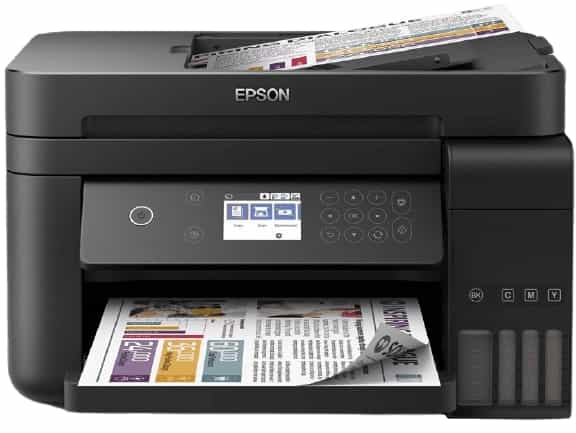 | Epson L6190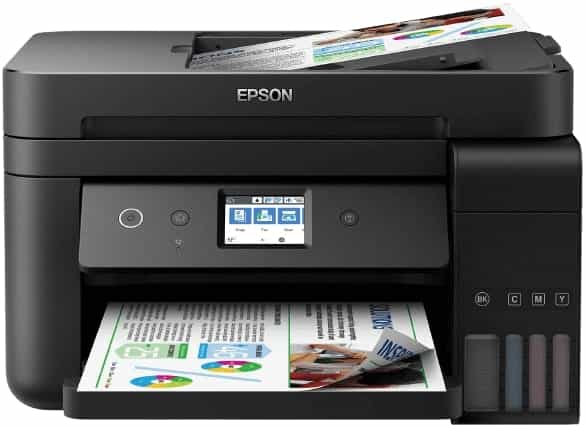 |
| Printer Type | Ink Tank | Ink Tank |
| Functionality | Multi-function | Multi-function |
| Printer Output | Colour | Colour |
| Connectivity | USB, Wi-Fi Direct, Ethernet | USB, Wi-Fi Direct, Ethernet |
| Mobile and Cloud Printing Services | Epson Connect (iPrint, Email Print, Remote Print Driver, Scan-to-Cloud), Apple AirPrint, Google Cloud Print, Mopria Print Service | Epson Connect (iPrint, Email Print, Remote Print Driver, Scan-to-Cloud), Apple AirPrint, Google Cloud Print, Mopria Print Service |
| Fax | No | Yes |
| Fax Resolution | NA | Up to 200 x 200 dpi |
| Fax Features | NA | PC Fax (Transmission/Receive), Automatic redial, Address book, Delay Send, Broadcast Fax (Mono Only) |
| Voltage | 100-240V/50 – 60 Hz | 100-240V/50 – 60 Hz |
| Compatible Ink Model | T00V (Black, Cyan, Magenta, Yellow) Ink Bottles | T00V (Black, Cyan, Magenta, Yellow) Ink Bottles |
| Printer Speed | 20 pages per minute (Colour) 33 pages per minute (Black & White) | 20 pages per minute (Colour) 33 pages per minute (Black & White) |
| Scan Speed | 27 sec (Colour) 12 sec (Black & White) | 27 sec (Colour) 12 sec (Black & White) |
| Print Resolution | 4800 x 1200 dpi | 4800 x 1200 dpi |
| Copy Resolution | 600 x 1200 dpi | 600 x 1200 dpi |
| Duplex Capability | Yes | Yes |
| Display | 2.4’’ Colour LCD | 2.4’’ Colour LCD Touch Panel |
| Minimum Ink Droplet Volume | 3.3 pl | 3.3 pl |
| Maximum Copies from Standalone | 99 copies | 99 copies |
| Scanner Type & Sensor Type | Flatbed colour image scanner & CIS | Flatbed colour image scanner & CIS |
| Optical Resolution | 1200 x 2400 dpi | 1200 x 2400 dpi |
| Maximum Scan Area | 216 x 297 mm (8.5’’ x 11.7’’) | 216 x 297 mm (8.5’’ x 11.7’’) |
| Paper Input Capacity | 150 sheets, A4 Plain Paper (80 g/m2) 20 sheets, Premium Glossy Photo Paper | 250 sheets, A4 Plain Paper (80 g/m2), 20 sheets, Premium Glossy Photo Paper |
| Paper Output Capacity | 30 sheets A4 Plain Paper, 20 sheets Premium Glossy Photo Paper | 30 sheets A4 Plain Paper, 20 sheets Premium Glossy Photo Paper |
| Paper Size | Legal, 8.5’’ x 13’’, Letter, A4, 195 x 270 mm, B5, A5, A6, 100 x 148 mm, B6, 5’’ x 7’’, 4’’ x 6’’, Envelopes #10, DL, C6 | Legal, 8.5’’ x 13’’, Letter, A4, 195 x 270 mm, B5, A5, A6, 100 x 148 mm, B6, 5’’ x 7’’, 4’’ x 6’’, Envelopes #10, DL, C6 |
| Page Yield | 7500 (Black & White) 6000 (Colour) | 7500 (Black & White) 6000 (Colour) |
| Supported OS | Windows XP / Vista / 7 / 8 / 8.1 / 10 Windows Server 2003 / 2008 / 2012 / 2016 Only printing and scanning functions are supported for Windows Server OS Mac OS X 10.6.8 or later | Windows XP / Vista / 7 / 8 / 8.1 / 10 Windows Server 2003 / 2008 / 2012 / 2016 Only printing and scanning functions are supported for Windows Server OS Mac OS X 10.6.8 or later |
| Item Dimensions | 37.5 x 34.7 x 23.1 cm | 37.5 x 34.7 x 23.1 cm |
| Item Weight | 6.7 kg (14.8 lbs) | 6.8 kg (15.0 lbs) |
| Warranty | 1 year or 50,000 pages, whichever comes first | 1 year or 50,000 pages, whichever comes first |
| Price | View on Amazon | View on Amazon |
Epson L6170 vs L6190 – Differences
Although most of the features are almost the same but here, we find a few differences between them. These are as follows.
Fax Compatibility
Fax is a very helpful feature in the case of printers. But this feature does not come with every printer.
The Epson L6190 comes with this feature, but the L6170 does not support this feature. So, if you want this then you have to choose the Epson L6190.
Paper Input Capacity
Paper Input Capacity is also an important feature when you choose a printer. The more the input capacity, the more it is helpful to you.
The Epson L6170 printer input capacity is 150 sheet and the L6190 printer support 250 sheets at a time. So, if you need more input capacity then you have to choose the Epson L6190, otherwise, L6170 is a good choice.
Display
Both the printers come with a 2.4-inch LCD. The only difference is the Epson L6190 comes with touch sensitivity and L6170 don’t have touch sensitivity. So, if you want to use a touch-enabled printer then the Epson L6190 is the best option.
Epson L6170 vs L6190 – Similarities
They both come from the same series that’s why we see most of the things that are common between them.
Speed
Both of the printers have an excellent printing speed like 22 PPM for coloured print and 33 PPM for Black & White print. The reason for the increased printing speed or the efficiency is the new Precision Core printheads technology.
Resolution
Resolution is also an important feature in the case of printers. Both the printers come with the same print and copy resolution that is 4800 x 1200 dpi and 600 x 1200 dpi respectively. So, you get the same quality print and copy from both the printers.
Connectivity
The Epson L6170 and L6190 both come with USB, Wi-Fi Direct and Ethernet connectivity. Both the printer’s support Epson Connect, Apple AirPrint, Google Cloud Print and Mopria Print Service.
So, you can use them through USB, Wi-Fi direct that support up to 4 devices without a router and as well as through multiple PC by using Ethernet connectivity.
Automatic Document Feeder (ADF)
The Epson L6170 and L6190 both support ADF features. So, you can feed up to 30 pages in ADF for quick and easy scanning and copying without any supervision.
Duplex capability
It is also a very useful feature when you use a printer for bulk printing. It helps in 2-side printing without any effort and save your time and page. Both the Epson printers support auto duplex features so, you can choose anyone you want.
Page Yield
Both the printers come with a high page yield – 7500 pages for black & white and 6000 pages for colour print. So, it is very economical to use.
Epson L6170 vs L6190 – Pros and Cons
Epson L6170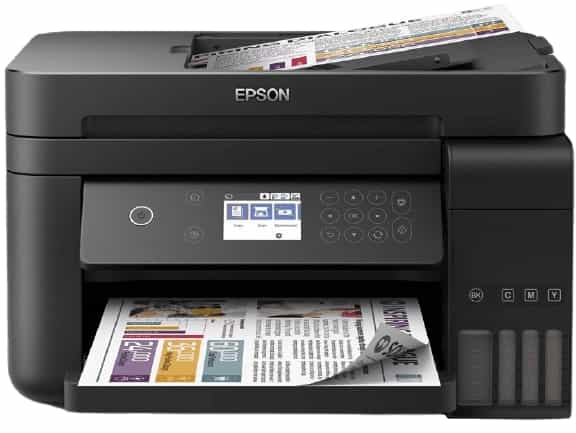 | Epson L6190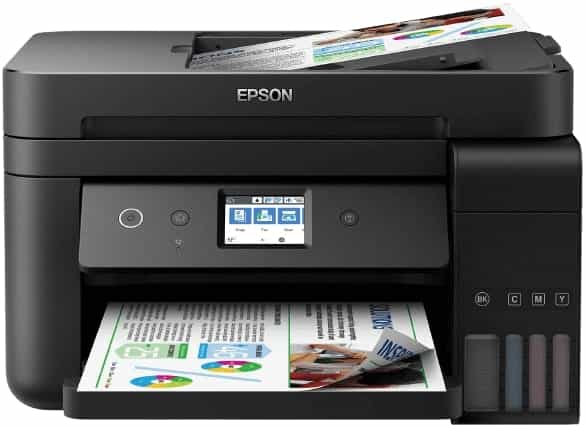 |
| Pros ● Great printing quality with high speed ● Offers wireless and cloud printing ● Easy ink filling and also spills free ● Low printing Cost | Pros ● Good printing quality ● Support wireless and cloud printing ● Fax compatibility is a great advantage ● Touch-sensitive LCD |
| Cons ● Average ADF quality ● Duplex printing speed is slightly slow ● No touch screens | Cons ● The printer cost is slightly expensive ● ADF quality is not up to the mark ● Duplex printing speed is slow |
| View on Amazon | View on Amazon |
Epson L6170 vs L6190 – Which One is Best for You?
Both these printers are great for working at home or offices. Depending upon the need and budget you can choose anyone you want.
For official use, you can prefer Epson L6190 because of its fax capability. Whereas if you want a printer for the homes or small shops, you can choose the Epson L6170.
Frequently ask Questions
What can I do to prevent the drying of the printing head?
We recommended taking printouts at least once in three days to prevent drying.
Can I print a passport size photo?
Yes, you can.
Can this printer print in thermal paper for T-shirt printing?
No.
Does it scan both sides of the page through ADF?
No, it scans only one side through ADF.
Does the duplex support A6 or A5 sheets?
Yes, it supports the duplex till the A4 size.
Few Related Epson Printer
Also, read



Pingback: HP 136w vs 136nw – Which One is the Best Printer?