Motorola MB7621 vs Netgear CM600 – How to Choose the Best Cable Modem?
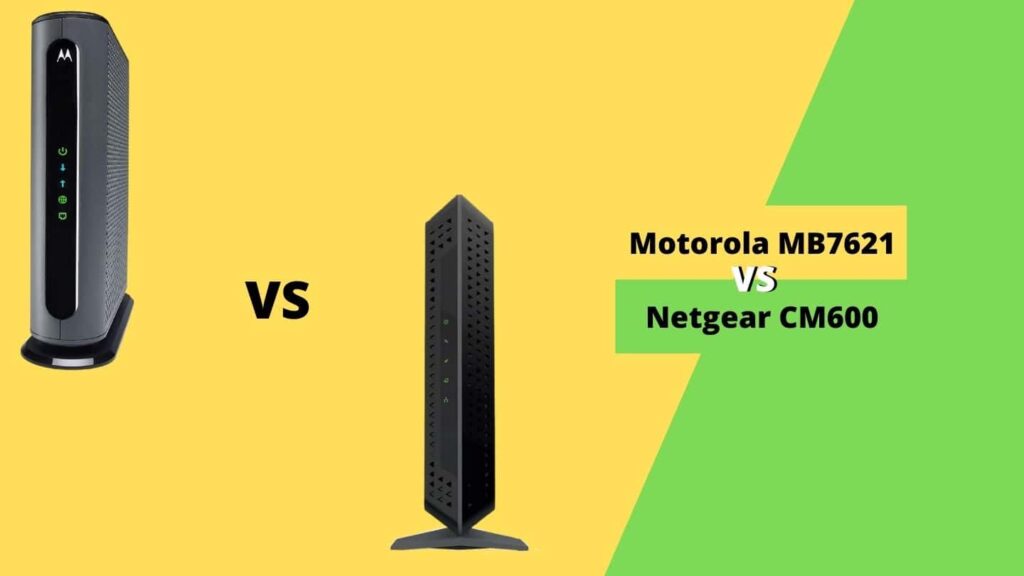
To save money on the Internet, users get a cable modem which eliminates the cost of renting equipment from the ISP. Of course, cable modems are very difficult to tell apart because they don’t have many of the features listed in the product, so normal people get confused every time they decide to buy a device.
In this guide, we compare the Motorola MB7621 and Netgear CM600 to see which one is better for everyday users. Here are the results…
Motorola MB7621 vs Netgear CM600 – Comparison Table:
| Product | MB7621 | CM600 |
| Brand | Motorola | Netgear |
| Type | Modem | Modem |
| Connection | Ethernet | Ethernet |
| Ethernet Type | Gigabyte | Gigabyte |
| Chipset | Broadcom | Broadcom |
| Colour | Gray | Black |
| Speed | 900 Mbps | 400 Mbps |
| Transmission Technology | Cable | Cable |
| Built-In Router | No | No |
| Wi-Fi Limit | No | No |
| ISP | Time Warner Cable, Xfinity, Charter, Spectrum, Cos | Xfinity, Cox, Spectrum, Comcast, Charter, Cablevision |
| Gigabyte Ports | 1 | 1 |
| WAN Ports | 1 | 1 |
| Telephone Ports | No | No |
| Use | Video gaming, streaming | Video gaming, streaming |
| HD Streaming | Yes | Yes |
| DOCSIS Version | 3 | 3 |
| Protocol | IPv4, IPv6 | IPv6 |
| Channels | 24 x Downstream, 8 x Upstream | 24 x Downstream, 8 x Upstream |
| Digital Tuner | Yes | Not Specified |
| RAM | 128 MB | 128 MB |
| Flash | 16 Mb | 8 Mb |
| Flash Type | NAND | NOR |
| LED Indicator | Yes | Yes |
| Warranty | 2 Years | 2 Years |
| Power | 19V | 12-14V |
| Supported Device | Desktop | Desktop |
| Environment Friendly | Yes | Yes |
| In Box | Modem, Manual, Warranty card, Power Adaptor | Modem, Manual, Warranty card, Power Adaptor |
| Dimensions (Inches) | 7.25 x 2.25 x 7.88 | 8.47 x 9.97 x 3.78 |
| Price | View on Amazon | View on Amazon |
Motorola MB7621 vs Netgear CM600 – What’s the same?
Type & Chipset
Both devices are cable modems from different brands that help you get a super-fast internet connection at your home network. The devices support premium Broadcom chipsets to offer advance speed and connection options with different ISPs in your area. Also, you have to buy separate routers to get wireless Wi-Fi access around your house because they are not included in the box.
Connection
There are two types of connections available on both cable modems. First, you can connect with a Gigabit Ethernet port to a personal computer or a server. Next is the WAN ports that connect with a router to carry external networks to a home device.
RAM
Both devices come with a built-in 128 MB of RAM that is responsible for maintaining cache entries, routing tables and other processes of modem for a short time. As soon as you close the modem all entries get deleted and the router boots up with zero files after starting.
Channel & Protocols
After testing Motorola MB7621 and Netgear CM600, we found that both cable modems are equipped with the latest IPv6 protocol to help your device to communicate over the network securely. 24 x Downstream and 8 x Upstream channels are also placed to maintain a fast upload and download speed even in high traffic conditions to make your home network suitable for surfing the web.
Supported Devices
Any of the above devices support all types of Wi-Fi routers that you can connect with your modem to enjoy a wireless connection through the house. The main modem port gets connected to a Windows computer to start streaming internet services without a routing device.
Compatible ISPs
People who live in the US don’t have to worry about compatibility issues with your internet service provider. Both devices support most of the ISPs like Xfinity, Cox, Spectrum, Comcast, Charter, Cablevision and more to never leave you hanging after making a purchase.
DOCSIS 3
DOCSIS (Data Over Cable Services Interface Specification) is a way to achieve high speeds by using upstream & downstream channels at full capacity. People who need to cross over 500 Mbps or more speed need this connection option, available on both devices to help you get better and faster connection speed.
Motorola MB7621 vs Netgear CM600 – What’s so different?
Speed
There is a lot of difference between Motorola MB7621 and Netgear CM600 cable modem speeds. You get speeds up to 900 Mbps on Motorola which is far better than 400 Mbps on Netgear CM600 wired modem.
Flash
Motorola comes with NAND flash and Netgear features a NOR flash system. Generally, NOR is faster than NAND but the first device comes with more flash, so even with a slower and non-expensive system, Motorola wins.
Build & Design
Both devices have major design changes compared to each other. Motorola has a more modern design in blue that looks better on the outside. However, Netgear’s design isn’t too bad. The Netgear modem is black with spaces in between to keep the device cool and running smoothly even in hot environments.
Motorola MB7621 vs Netgear CM600 – Pros & Cons
Motorola MB7621 | Netgear CM600 |
| Pros ● More speed in comparison ● Two years of warranty ● Compatible with most ISP ● 4K UHD streaming ● Reliable internet performance | Pros ● Support cable internet ● Easy to set-up ● Fast download and upload speeds ● Two years of warranty ● More compact and portable |
| Cons ● Design needs improvement ● No built-in Wi-Fi Router | Cons ● Less speed than other ● No built-in Wi-Fi Router |
| View on Amazon | View on Amazon |
Motorola MB7621 vs Netgear CM600 – Which one’s the best?
After comparing the Motorola MB7621 vs Netgear CM600, we found that the first cable modem is much better for casual users looking to save money on monthly internet. Motorola is much cheaper than Netgear with the bonus of more download and upload speeds on your network. The modem features a two-year warranty and support for 4K streaming and gaming making it ideal for anyone.
General FAQs
Q. How many devices can you connect simultaneously?
Both modems allow you to connect to a computer and router at the same time.
Q. Which router is the best companion for the Motorola MB7621 modem?
Any router will work fine, but to get the best connection consider choosing the same brand for router and modem.
Q. What is the energy use?
Motorola uses 19V and Netgear uses 12-14V on average.
Q. Can the stabilizing foot be removed so the modem can lay on its side?
Yes, the legs of both modems are secured with screws that you can remove to separate them, but this is not recommended.
Verdict
Save on rental costs and purchase a Motorola MB7621 modem to connect with your Wi-Fi router at home and get high speeds of up to 900 Mbps on the internet. The device can connect to multiple Windows computers and set up a wired connection to play high-quality games and videos on your computer or laptop. Plus, you get a fast Gigabit Ethernet connection and support for most ISPs in the US to easily set up your home network.
Few Related Cable Modem
Also, read


