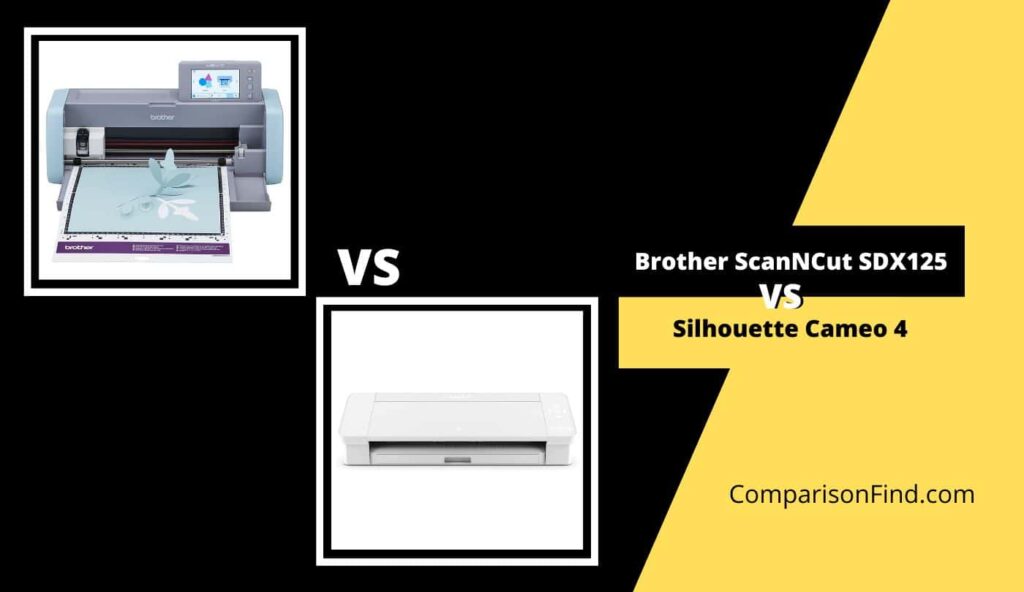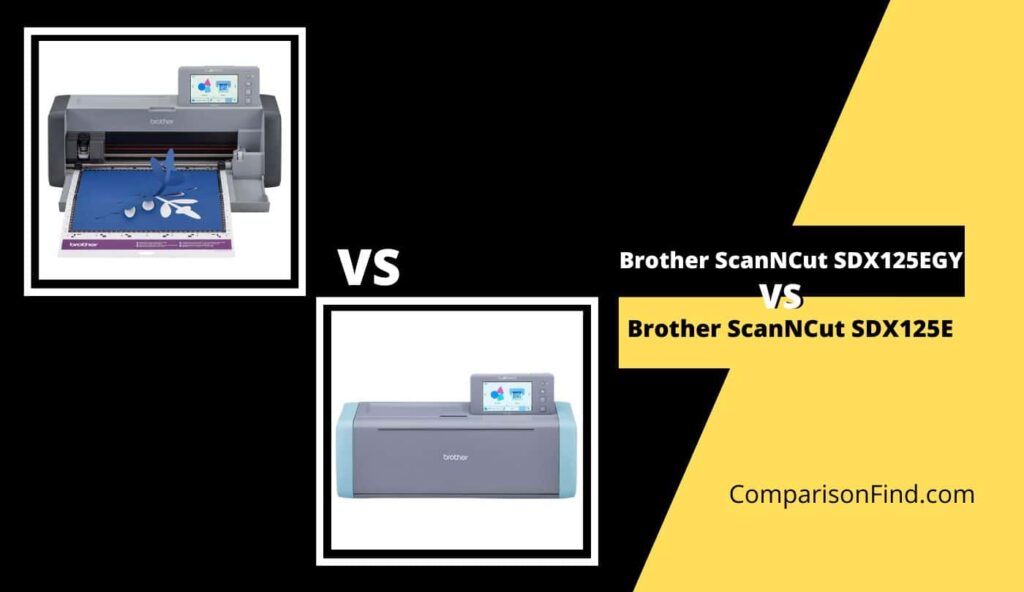Brother is one of the best cutting machine manufacturers out there in the market. The Brother ScanNCut SDX85 and SDX125 are two of the best and most popular cutting machine models in the market that have a built-in scanner and a color LCD touchscreen.
The Brother Cutting machines can cut a wide range of materials, whether it is paper, fabric, vinyl, or any other material. If you are confused between these two cutting machines, then this comparison will help you find out which machine is a better choice for you.
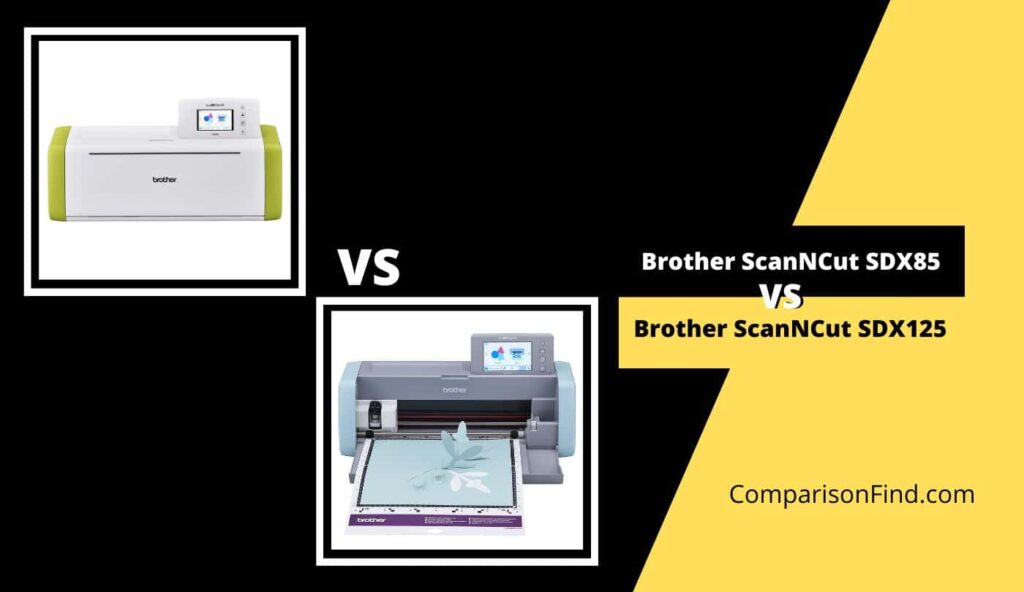
Brother ScanNCut SDX85 vs SDX125 – Comparison Table:
| Features | Brother ScanNCut SDX85 | Brother ScanNCut SDX125 |
| Color Options | Maui | Gray/Aqua |
| Machine Type | Scan and Cut | Scan and Cut |
| Built-In Designs and Stitches | 251 | 682 |
| Display | 3.5-inch LCD Touchscreen | 5-inch LCD Touchscreen |
| Auto Blade | Yes | Yes |
| Max. Cutting Thickness | 3 mm | 3 mm |
| Built-in Scanner | Yes | Yes |
| Built-in Fonts | 5 | 9 |
| Built-in Memory | Yes | Yes |
| Built-in Quilt Designs | N/A | 100 |
| USB Support | Yes | Yes |
| On-Screen Editing | Yes | Yes |
| Wireless Connection | Yes (PC and Tablet) | Yes (PC and Tablet) |
| Zoom Function | Yes | Yes |
| File Support | FCM, PHX, PHC, PES, and SVG | FCM, PHX, PHC, PES, and SVG |
| Maximum Scanning Width | 11.7 Inches | 11.7 Inches |
| Scanning Resolution | 600 DPI | 600 DPI |
| Operation Work Area | 12” x 24” | 12” x 24” |
| Work Area | 12” x 12” | 12” x 12” |
| Total No. of Accessories | 8 | 11 |
| Accessories | 12” x 12” Standard Tack Mat, Auto Blade, Auto Blade Holder, Spatula, Stylus, Accessory Bag, Getting Started Guide, and Paper step | 12” x 12” Standard Tack Mat, Auto Blade, Auto Blade Holder, Spatula, Cardstock 12” x 12”, Pen Holder, Black Color Pen, Stylus, Accessory Bag, Power Cord, and Getting Started Guide |
| Dimensions | 12.5 W x 25 D x 12 H (Inches) | 12.25 W X 25 D x 12 H (Inches) |
| Weight | 12.79 Pounds | 12.79 Pounds |
| Warranty | 1 Year | 1 Year |
| Price | View on Amazon | View on Amazon |
Brother ScanNCut SDX85 vs SDX125 – Similarities
Cutting Area
Both the Brother cutting machine offers similar cutting area. For instance, both ScanNCut machine offers a 12″ x 12″ standard tack mat. Moreover, they have an operational work area of 12″ x 24″, for which you need to buy an additional tack mat from Brother’s website.
Cutting Force
The Brother ScanNCut SDX85 and SDX125 offer excellent cutting force. However, Brother doesn’t mention the cutting force on the official website or in the user manual.
Precision
Both the Brother ScanNCut cutting machines are designed to offer precision cutting. Both machines come with Brother’s Auto Blade sensor technology which can automatically detect the material thickness and precisely cut them as well.
Scanning Capabilities
Both the Brother ScanNCut machine offers an in-built scanner that has a maximum scanning resolution of about 600 DPI. You can use the in-built LCD touchscreen to scan the material with ease. Furthermore, both machine supports various file types, including FCM, PHX, PHC, PES, and SVG.
Connectivity
The Brother ScanNCut SDX125 and SDX85 come with wired and wireless connectivity options. Both devices can be wirelessly connected to a mobile or PC for designing and editing projects. Furthermore, both machines have USB support to connect to various other devices as well.
Cutting Materials
Both the Brother cutting machine can cut as thick as 3 mm of material. Paper, Vinyl, Balsa wood, Chipboard, Foam, Fabric, Felt, and other materials with up to 3 mm thickness can be easily cut with these two machines.
Brother ScanNCut SDX85 vs SDX125 – Differences
Color Options
One of the first differences to notice between the Brother ScanNCut SDX85 and SDX125 is the color option. The SDX125 is available in only Aqua/Grey color. On the other side, the SDX85 is available in Maui color.
Built-In Designs
There is a marginal difference in terms of built-in designs between the SDX85 and SDX125 cutting machines. The SDX85 cutting machine offers a total of 251 designs and patterns. On the flip side, the SDX125 cutting machine offers a total of 682 free built-in designs and patterns.
Ease of Use (Controls and Display)
The Brother ScanNCut SDX85 and SDX125 are both designed to be easy to use. Both models feature a touch LCD panel. The SDX125 offers a large 5-inch LCD, while the SDX85 offers a medium size 3.5-inch LCD panel. So, the SDX125 is a little better in terms of easiness.
Attachments
Both cutting machine offers various attachments like a 12″ x 12″ Standard Tack Mat, Auto Blade, Auto Blade Holder, Spatula, Stylus, Accessory Bag, and a Getting Started Guide. However, the SDX85 offers a total of 11 accessories, while the SDX125 offers only 8 accessories.
Brother ScanNCut SDX85 vs SDX125 – Pros and Cons
Brother ScanNCut SDX85 | Brother ScanNCut SDX125 |
| Pros ● Unique Maui Color Option ● 5 built-in fonts ● High Scanning Resolution ● Wireless and USB Connectivity | Pros ● 682 designs and patterns ● Large 5-inch LCD panel ● 9 Built-in fonts ● 100 Quilt Designs |
| Cons ● Small LCD Display ● Only 5 built-in fonts ● No Quilt Designs | Cons ● Limited Color Options ● Only 8 Accessories |
| View on Amazon | View on Amazon |
Brother ScanNCut SDX85 vs SDX125 – Which One is Better?
The Brother ScanNCut SDX125 is a better option in comparison to the Brother ScanNCut SDX85. It comes with a large 5-inch LCD panel, 682 designs & patterns, and 100 quilt designs.
While the Brother ScanNCut SDX125 is a better cutting machine, it is not easily available in offline and online stores since it has been discontinued by the brand. Nevertheless, the SDX85 remains a viable alternative if you’re unable to find the SDX125.
Frequently Asked Questions:
How Much Noise Does the Brother ScanNCut SDX85 and SDX125 Make?
Both the machines don’t produce much noise as both are designed to be quiet and smooth whether you use them during the day or at night.
Do the Brother SDX85 and SDX125 Have an Automatic Operation Mode?
Yes, both machines have an automatic operating mode that analyses the material automatically.
Which Dedicated Software Does Brother ScanNCut Machine Support?
The Brother ScanNCut machine supports CanvasWorkspace software that lets you design your projects.
Conclusion
In short, both the Brother Die machine are great options for scanning and cutting various types of materials. However, when it comes to picking one, then you are only left with the Brother ScanNCut SDX85 since the SDX125 has been discontinued by the brand.
However, if you are getting SDX125 at a better price than SDX85, then you can also go with it, as it offers amazing features for the price. Hopefully, you can make your decision based on this Die cutting machine comparison.
Few Related Die Cutting Machines
Also, read