Brother DCP-L2550DW vs MFC-L2710DW – Which Brother Printer is Best?

Brother is one of the best printer manufacturing brands in the world. Brother always tries to make an efficient printer with great features at a budget-friendly price. In this article, we make a detailed comparison between the Brother DCP-L2550DW and MFC-L2710DW printer. Both the printers are all-in-one printers and come with similar specifications.
So, without wasting any time let’s start.
Brother DCP-L2550DW vs MFC-L2710DW – Comparison Table
| Product | Brother DCP-L2550DW | Brother MFC-L2710DW |
| Printer Type | Laser | Laser |
| Functionality | Multi-function | Multi-function |
| Printer Output | Monochrome | Monochrome |
| Connectivity | USB, Wi-Fi, Ethernet | USB, Wi-Fi, Ethernet |
| Print Technology | Electrophotographic Laser | Electrophotographic Laser |
| Compatible Ink Model | TN-730, TN-760 | TN-730, TN-760 |
| Page Yield | TN-730 – 1200 Pages TN-760 – 3000 Pages | TN-730 – 1200 Pages TN-760 – 3000 Pages |
| LCD Display | 2-line mono | 2-line mono |
| Paper Size | Paper Tray: Up to 8.5″ x 14″ (legal) Manual Feed Slot: 3″ to 8.5″ (W), 5″ to 14″ (L) | Paper Tray: Up to 8.5″ x 14″ (legal) Manual Feed Slot: 3″ to 8.5″ (W), 5″ to 14″ (L) |
| Print Speed | Up to 36ppm | Up to 32ppm |
| Print Resolution | Up to 2400 x 600 dpi | Up to 2400 x 600 dpi |
| Duplex Printing | Yes | Yes |
| Paper Input Capacity | 250-sheet capacity lower paper tray, plus a single-sheet manual feed slot | 250-sheet capacity lower paper tray, plus a single-sheet manual feed slot |
| Output Capacity (maximum)∞ | 100 sheets (face down), 1 sheet (face up) | 100 sheets (face down), 1 sheet (face up) |
| Auto Document Feeder | Yes (up to 20-sheets) | Yes (up to 20-sheets) |
| Copy Speed | Up to 36cpm | Up to 32cpm |
| Copy Resolution | Up to 600 x 600 dpi | Up to 600 x 600 dpi |
| Copy Reduction/Enlargement | 25% – 400% in 1% increments | 25% – 400% in 1% increments |
| Copy Options | Sorting, N-in-1, Multicopying/stack (up to 99), ID copy | Sorting, N-in-1, Multicopying/stack (up to 99), ID copy |
| Scanner Type | Color Flatbed (CIS) | Color Flatbed (CIS) |
| Document Glass Size | Letter Size 8.5” x 11.7” | Letter Size 8.5” x 11.7” |
| Scan Resolution | Optical: 2400 x 1200 dpi (Flatbed) 600 x 1200 (ADF) Interpolated: 19200 x 19200 dpi | Optical: 2400 x 1200 dpi (Flatbed) 600 x 1200 (ADF) Interpolated: 19200 x 19200 dpi |
| Scan To Capability | File, Image, E-mail, OCR, Microsoft® SharePoint® | File, Image, E-mail, OCR, Microsoft® SharePoint® |
| Document Viewer / OCR Software | Nuance™ PaperPort™ 14SE w/ OCR for Windows® (by download) | Nuance™ PaperPort™ 14SE w/ OCR for Windows® (by download) |
| Fax Compatibility | No | Yes |
| Fax Page Memory | NA | Up to 400 pages |
| Speed Dial Locations | NA | 200 |
| PC Fax Capability | NA | Yes |
| Operating Systems Compatibility | Windows® 8.1, 8, 7 /Windows® 10 Home / 10 Pro / 10 Education / 10 Enterprise Windows Server® 2016 / 2012 R2 / 2012 / 2008 R2 / 2008 Mac® OS X® v10.10.5, 10.11.x, 10.12.x, 10.13.x Linux | Windows® 8.1, 8, 7 /Windows® 10 Home / 10 Pro / 10 Education / 10 Enterprise Windows Server® 2016 / 2012 R2 / 2012 / 2008 R2 / 2008 Mac® OS X® v10.10.5, 10.11.x, 10.12.x, 10.13.x Linux |
| Mobile Device Compatibility | AirPrint®, Google Cloud Print™, Brother iPrint&Scan, Wi-Fi Direct® | AirPrint®, Google Cloud Print™, Brother iPrint&Scan, Wi-Fi Direct® |
| Maximum Monthly Duty Cycle | Up to 15,000 pages | Up to 15,000 pages |
| Recommended Monthly Volume | Up to 2,000 pages | Up to 2,000 pages |
| Warranty | 1-year Limited Warranty | 1-year Limited Warranty |
| Price | View on Amazon | View on Amazon |
Brother DCP-L2550DW vs MFC-L2710DW – Differences
There are many differences between the Brother DCP-L2550DW and MFC-L2710DW. These are as follows –
Print Speed
Speed is a very important feature while you use a printer for bulk printing. The Brother DCP-L2550DW print 36 pages per minute, whereas the Brother MFC-L2710 print 32 pages per minute.
So, if you want more printing speed then the Brother-L2550DW is the best one, otherwise, you can choose the Brother MFC-L2710.
Fax Compatibility
Fax compatibility is very important if you want to use a printer for official use. The Brother MFC-L2710DW comes with this feature, but the Brother DCP-L2550DW doesn’t come with this feature. So, if the fax is important to you then you have to choose the Brother MFC-L2710DW.
Brother DCP-L2550DW vs MFC-L2710DW – Similarities
There are lots of similarities between these two printers. These are as follows –
Connectivity

Connectivity also plays an important role while you choose a printer. Both the Brother printer comes with USB, Wi-Fi and USB, Wi-Fi, Ethernet connectivity and also support AirPrint®, Google Cloud Print™, Brother iPrint&Scan and Wi-Fi Direct®. So, there is no difference in the case of connectivity and wireless printing features.
Duplex Printing
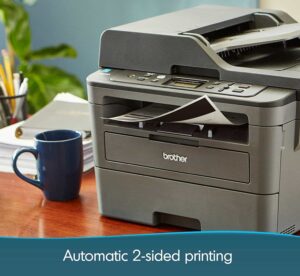
This feature is very helpful if you use a printer for bulk printing. You can print automatically on both sides of a page without any human intervention. Both the printer comes with an auto-duplex feature. So, you can choose anyone you want.
OS Compatibility
OS compatibility plays an important role while using a printer. If the printer is not compatible with your PC’s operating system then it makes a problem.
Both the Brother printer compatible with both Windows and macOS. So, without any hesitation, you can choose anyone you want.
Resolution
Resolution is directly proportional to quality. More the resolution, you get better printing quality. Both the printer comes with the same printing quality. So, you can choose anyone you want.
Warranty
Both the Brother printer comes with a 1-year warranty from the date of purchase. So, in the case of a warranty, there is no difference.
Brother DCP-L2550DW vs MFC-L2710DW – Pros & Cons
Brother DCP-L2550DW | Brother MFC-L2710DW |
| Pros ● Good print quality ● Economical printer ● ADF and auto-duplex feature makes a great advantage ● Easy to setup | Pros ● Easy to set up ● Decent build quality ● Good printing quality ● Fax compatible printer |
| Cons ● Don’t work if use non-Brother toner cartridges | Cons ● To connect wirelessly, you have to download the software from support.brother.com |
| View on Amazon | View on Amazon |
Brother DCP-L2550DW vs MFC-L2710DW – Which One is Best for You?
We already mentioned all the specifications of both the Brother printer. The major difference between the Brother DCP-L2550DW and MFC-L2710DW is that the Brother MFC-L2710DW comes with fax compatibility, whereas the Brother DCP-L2550DW doesn’t come with this feature.
So, if the fax is important to you then you have to choose the Brother MFC-L2710DW, otherwise, the Brother DCP-L2550DW is also the best choice that comes at a cheaper price.
Frequently ask Questions
Do these printers scan both sides of a page via ADF?
No, via ADF it can only scan one side of a page.
Can I scan and copy without a computer?
Yes, you can scan and copy without a computer.
Does this printer scan to pdf?
Yes, you need to enter the correct setting and the printer done the remain.
Does the printer able to enlarge or reduce copies?
Yes, both the printer can enlarge or reduce copies.
Few Related Brother Printer
Also, read


