In the world of portable document scanners, two leading contenders have emerged: the Brother DS-620 and the Epson ES-50. Both of these are compact and portable scanners that come with many advanced features.
In this comparison, we will compare the Brother DS-620 with the Epson ES-50 side by side to help you make a better decision. Have a look!
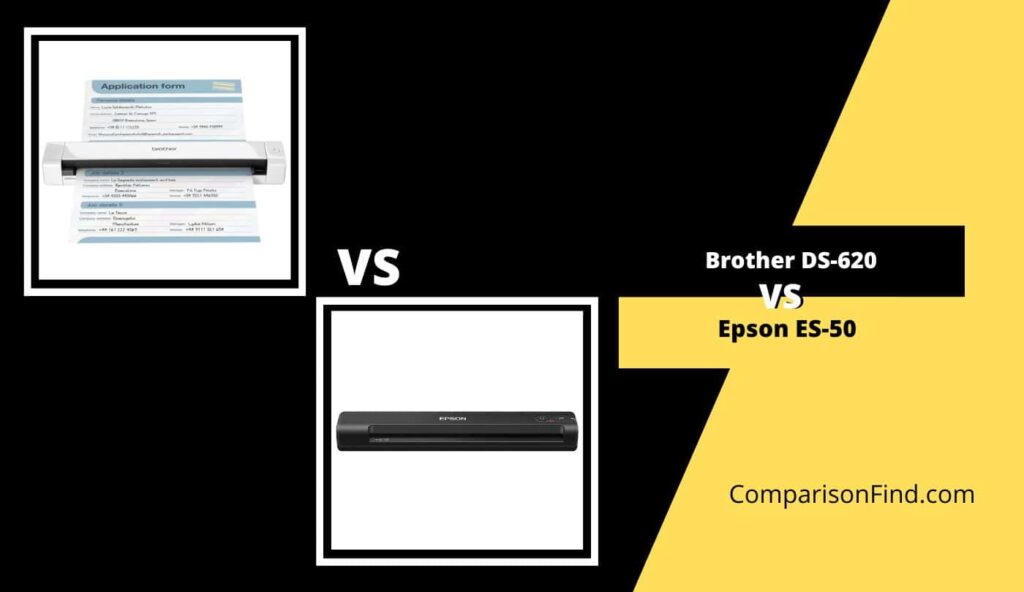
Brother DS-620 vs Epson ES-50 – Comparison
| Features | Brother DS-620 | Epson ES-50 |
| Type | Portable Sheetfed scanner | Portable Sheetfed scanner |
| Feed | Manual Feed Scanner | Automatic Document Feeder (ADF) |
| Body Color | White | Black |
| ADF Capacity | N/A | 1 Sheet |
| Modes | Color / Grayscale / Black & White | Color / Grayscale / Black & White |
| Scan Speed | 8 PPM | 8 PPM |
| Image Sensor | Single CIS | Single CIS |
| Display | No | No |
| Display Size | No | No |
| Touch Screen | N/A | N/A |
| Optical Resolution | 600 dpi | 600 dpi |
| Duplex Scanning | No | No |
| Single Pass Duplex | No | No |
| Automatic Image Correction | Yes | Yes |
| Overlap Detection | No | Yes |
| Length Detection | No | Yes |
| Mobile Support | No | No |
| Interface | USB 2.0 | USB 2.0 |
| Wireless | No | No |
| Wi-Fi Standard | N/A | N/A |
| Security | N/A | N/A |
| Power Input | 5 Volt DC | 5 Volt DC |
| Frequency | N/A | N/A |
| Power Usage (Max.) | 2.5 Watt | 2.5 Watt |
| Power On Sleep Mode (Max.) | 1 Watt | 1 Watt |
| Operating Temperature | 5 to 35 °C | 5 to 35 °C |
| Operating Humidity | 15% to 80% | 10% to 90% |
| Compatible OS | Windows, macOS, Linux | Windows, macOS, Linux |
| Weight | 0.88 lbs | 0.59 lbs |
| Warranty | 1 Year | 1 Year |
| Dimensions (W x D x H) | 11.4” x 1.4” x 2.1” | 13.07” x 5.47” x 2.72” |
| Price | View on Amazon | View on Amazon |
Brother DS-620 vs Epson ES-50 – Similarities
Scan Speed
Both scanners have a scan speed of 8 pages per minute (PPM). While this speed may not be ideal for high-volume scanning, it is suitable for occasional scanning needs.
Mobile Support
When it comes to mobile support, then again, there is no difference between the Brother DS-620 and Epson ES-50 scanner. This is due to the fact that both scanners don’t have mobile support.
The lack of mobile support features in both of these scanners makes them less convenient for users who need to scan documents while on the move.
Display
Neither Brother DS-620 nor Epson ES-50 has a built-in display. This means that users cannot preview scanned documents before saving them to a computer or other device.
Connectivity Interface
Both scanners use USB 2.0 as their connectivity interface. This is a standard interface that allows for easy connection to most modern computers and laptops.
Scan Quality
Both scanners have an optical resolution of 600 DPI, which is good enough for most document scanning needs. However, it may not be sufficient for professional-level scanning requirements.
Duplex Scanning
Again, neither the Brother DS-620 nor the Epson ES-50 has a duplex scanning feature. This requires users to manually flip the documents over to scan the other side, which can be time-consuming.
Automatic Image Correction
Both scanners come with automatic image correction features that help improve the quality of scanned documents. This includes automatic cropping, de-skewing, and color correction.
Compatible OS
Both scanners are compatible with popular operating systems such as Windows, macOS, and Linux. This means that users can easily integrate these scanners with their existing computer or laptop devices.
However, if you are using any other specific operating system, then the scanner might not work with your device.
Power Usage
Both scanners have a low power usage of 2.5 watts when in use and 1 watt when in sleep mode. This makes them energy-efficient and helps reduce power consumption costs.
Image Sensor
When it comes to the image sensor, then both scanners come with a single contact image sensor that scans the documents efficiently.
Brother DS-620 vs Epson ES-50 – Differences
ADF Capacity
Epson ES-50 has an automatic document feeder (ADF) capacity of 1 sheet, which means it can only scan one sheet at a time.
Brother DS-620, on the other hand, does not have an ADF and requires manual feed scanning. This makes Epson ES-50 more efficient for users who need to scan multiple documents at once.
Operating Temperature and Humidity
Both scanners can operate in a temperature range of 5 to 35 degrees Celsius. However, when it comes to operating humidity, then there is minimal difference between both them.
The Brother DS-620 operates in between a range of 15% to 80% humidity. On the other hand, the Epson ES-50 scanner operates between a humidity range of 10% to 90%.
Brother DS-620 vs Epson ES-50 – Pros and Cons
Brother DS-620 | Epson ES-50 |
| Pros ● Automatic Image Correction ● Supports multiple operating systems ● Affordable pricing ● 1-Year warranty | Pros ● Automatic Duplex Scanning ● Compact and Portable Design ● Automatic Document Feeder (ADF) ● Energy Efficient |
| Cons ● No Duplex scanning ● Slightly heavyweight compared to ES-50 ● Manual Feeder | Cons ● No Display |
| View on Amazon | View on Amazon |
Brother DS-620 vs Epson ES-50 – Which One is Better?
The Epson ES-50 is a better option than the Brother DS-620 because it comes with an automatic document feeder.
Moreover, this scanner also has various advanced features like duplex scanning, and it is highly compact and lightweight, making it the winner.
Frequently Asked Questions:
Is There Any Other Alternative to Epson ES-50 Scanner?
Yes, you can also go with the Epson ES-60W. And if you want to go with any other brand, then you can choose the Canon imageFORMULA P-215 scanner.
How Many Sheets Can the Epson ES-50 Scan Daily?
The Epson ES-50 scanner can scan up to a total of 300 sheets per day.
Which Software to Use for the Epson ES-50 Scanner?
You can use the Epson ScanSmart software for the ES-50 scanner.
Conclusion
So, this was all about the comparison of the Brother DS-620 and Epson ES-50 scanner. Both scanners are excellent portable scanners, especially if you are running on a low budget and don’t want to invest in a high-end scanner.
The Epson Es-50 would be our recommendation since it comes with an automatic document feeder, so you don’t have to feed the documents manually. Moreover, it has duplex scanning support, which is missing in the Brother DS-620 scanner.
Few Related Scanner
Also, read


