Brother HL-L8360CDW vs HL-L8260CDW – How to Choose the Best?

Looking for a new Brother laser printer? Here we have compared the Brother HL-L8360CDW with the HL-L8260CDW to help you find the perfect device and make your life easier.
Be sure to read the full comparison as each device is packed with great features and programs to help you print quickly and accurately. So, here’s everything you need to know about these Brother printers:
Brother HL-L8360CDW vs HL-L8260CDW – Comparison Table:
| Product | HL-L8360CDW | HL-L8260CDW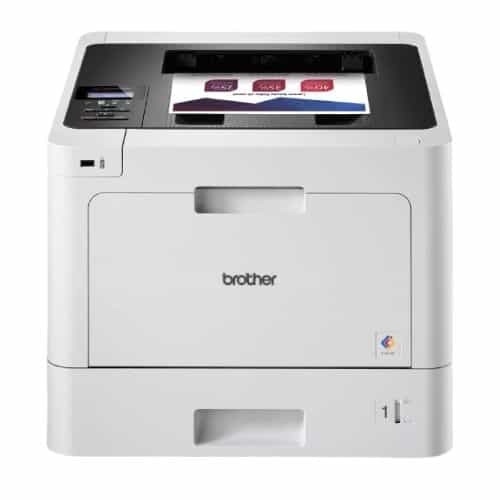 |
| Brand | Brother | Brother |
| Technology | Laser Printer | Laser Printer |
| Body Color | White | White |
| Max Printing Speed | 33ppm | 33ppm |
| Color Type | Color | Color |
| Functions | ||
| Resolution | 2400 x 600 dpi | 2400 x 600 dpi |
| Borderless Printing | No | No |
| Duplex Printing | Yes | Yes |
| ADF | Yes | Yes |
| Print Language | Adobe PDF 1.7, HP PCL 6 | Adobe PDF 1.7, HP PCL 6 |
| Duty Cycle | 60,000 Pages/Month | 40,000 Pages/Month |
| Recommended Print Volume | 4,000 Pages | 3,000 Pages |
| LCD Display | 2.7 inches | 2-Line |
| Touch Screen | Yes | NA |
| Toner Save Mode | Yes | Yes |
| Standard Memory | 512 | 256 |
| Input Capacity | 250 Pages | 250 Pages |
| Output Capacity | 150 Pages | 150 Pages |
| Paper Handling Size | Letter, Legal, Executive, A4, A5, A6 | Letter, Legal, Executive, A4, A5, A6 |
| Toner Yield | Up to 6,500 Pages | Up to 4,500 Pages |
| Compatible Toner | TN431, TN433, TN436 | TN431, TN433, TN436 |
| Security Functions | NFC Card Reader, Settings Lock, Active Directory, Secure Function Lock, Secure Print | Setting Lock, Secure Function Lock, Secure Print |
| Network Security | WEP, WPA/PSK, WPA2-PSK | WEP, WPA/PSK, WPA2-PSK |
| Connection | Wi-Fi, Ethernet, USB 2.0 | Wi-Fi, Ethernet, USB 2.0 |
| USB Host Location | Front | Front |
| CUP Speed | 800 | 800 |
| Power Source | AC 120V (50/60 Hz) | AC 120V (50/60 Hz) |
| Power Consumption | Printing: 600 W Ready: 75 W Sleep: 9.5 W | Printing: 600 W Ready: 75 W Sleep: 9.5 W |
| Operating Humidity | 20-80% | 20-80% |
| Operating Temp. | 50-90 °F | 50-90 °F |
| Noise | 49 dB | 49 dB |
| Compatible OS | Windows, macOS, Linux | Windows, macOS, Linux |
| Mobile Compatibility | AirPrint, Brother iPrint&Scan, Mopria, Cortado Workplace, Wi-Fi Direct, NFC | AirPrint, Brother iPrint&Scan, Mopria, Cortado Workplace, Wi-Fi Direct |
| Weight | 48.1 lbs | 47.9 lbs |
| Warranty | 1 Year | 1 Year |
| Dimensions (inches) | 17.4 x 19.1 x 12.3 | 16.1 x 19.1 x 12.3 |
| Price | View on Amazon | View on Amazon |
Brother HL-L8360CDW vs HL-L8260CDW – What’s the same?
Type & Technology
Brother HL-L8360CDW and HL-L8260CDW are two laser printers that let you print documents of any size quickly, accurately, and affordably. The printer can print in color or black and white mode depending on your needs. Plus, both printers are equipped with an automatic document feeder (ADF) to save time and hours of manual operation with one-click settings.
Printing Speed
These Brother printers are designed for offices and businesses to handle heavy daily workloads. Both printers offer a maximum print speed of 33 pages per minute at normal settings with black & white or color pages.
The first page takes a maximum of 15 seconds, which decreases when the printer gets warm inside. Unfortunately, both printers do not have a borderless printing option which can be a major con for some people.
Functions & Resolution
The printers are only available with a print function and do not offer a built-in scanning option, making it less flexible for some. Both printers print at 2400 x 600 dpi for more detail and sharpness on every page. So, printing pictures and documents in high resolution is a special feature that users get when choosing these two Brother printers.
Capacity
When comparing the capacities between the Brother HL-L8360CDW and HL-L8260CDW, we found that both devices have enough capacity for keeping all pages organized. The input tray capacity of each device is 250 pages at the top, while the output capacity remains at around 150 pages for storing already printed pages.
Power
The power consumption of the laser Brother printers is almost the same. When printing, both devices consume a maximum of 600 watts of power. To keep the printing pages warm, it uses 75 watts of electricity, and sleep mode uses only 9.5 watts of electricity to help you minimize your monthly bill as much as possible.
Warranty
Like every other laser printer on the market, each unit comes with a one-year warranty by Brother that covers everything from repair to replacement if a faulty unit is delivered to your home.
To take advantage of the warranty for a certain period of time, you must keep the warranty card safe that came in the box with the printer. Plus, reporting a problem is easy as you just need to contact Brother customer service and they’ll give you instructions on what to do next.
Brother HL-L8360CDW vs HL-L8260CDW – What’s so different?
Build & Weight
Each Brother printer is of a different size. The Brother HL-L8360CDW is a larger machine that takes up more desk space inside your office. In terms of weight, the HL-L8360CDW is also heavier, weighing in at around 48.1 pounds, while the other device is slightly lower at 47.9 pounds.
Duty Cycle
The main difference between the two Brother printers starts with their duty cycle. The first printer allows you to print a maximum of 60,000 pages per month, while the other printers only have about 40,000 pages of capacity. It is not recommended to exceed the duty cycle limit and staying around 4000 pages on the first printer and 3000 pages on the second printer should give you the best printer life.
Display & Touch Screen
The Brother HL-L8360CDW has an integrated 2.7-inch LCD screen that helps you control and monitor all printing settings. Also, you get a touch screen display on the HL-L8360CDW that makes the whole process user-friendly and fast for everyone. Unfortunately, the Brother HL-L8260CDW does not have a touch screen display and you have to make adjustments with manual buttons and a very small screen.
Connections
You get support for Wi-Fi, Ethernet, and USB connections on both printers to connect seamlessly to any device running Windows, macOS, or Linux. The wireless option also allows users to connect the printer to a phone or tablet and print via Wi-Fi with a remote and secure connection. Also, both printers support iPrint & Scan, Mopria, Cortado Workplace, Wi-Fi Direct.
But the Brother HL-L8360CDW also comes with NFC, allowing you to transfer data from your phone in close proximity. NFC is the best way to transfer your files quickly, easily, and securely by simply holding your phone to the printer for a few seconds.
Toner Yield
The higher the yield, the longer it will take your toner cartridge to expire by print pages, helping you save money over time. The first Brother printer toner results are better with a print capacity of 6,500 pages, while the second machine can only print 4,500 pages per cartridge.
Both printers also feature a toner-saving mode that allows you to increase toner capacity at the cost of less detail in overall quality.
Security
You get two types of security features in both Brother printers. The Brother HL-L8360CDW and HL-L8260CDW have network and cable protection built in them. However, the first set offered a more robust wired security connection with additional programs installed on the system, making it more suitable for people lending their printers to others.
Memory
More memory makes the printer faster, helping you get more work done in less time. That’s why the Brother HL-L8360CDW has over 512MB of memory which can handle more tasks at the same time, whereas the other devices only have 256MB of memory and are therefore slower in comparison.
Paper Handling
To help minimize paper refills, Brother laser printers allow users to expand paper capacity. You can connect multiple paper trays to your HL-L8360CDW laser printer and add up to 1,300 pages at a time.
Likewise, the HL-L8260CDW lets you expand your print capacity up to 1,050 and get more work done at once. This feature is not a permanent solution. So, if you need more capacity, choose a printer that offers the range you like.
Brother HL-L8360CDW vs HL-L8260CDW – Pros & Cons
Brother HL-L8360CDW | Brother HL-L8260CDW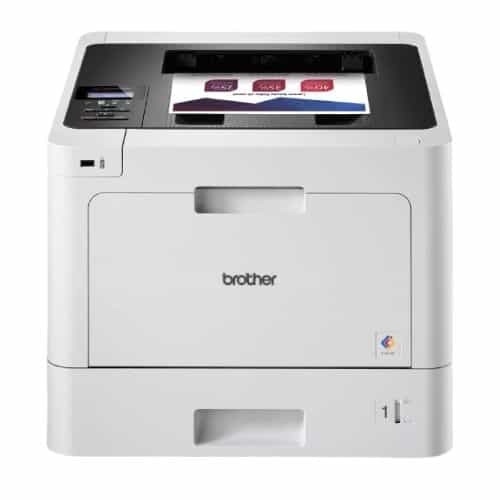 |
| Pros ● High print speeds ● Touchscreen interface ● More duty cycle ● Built-in Wi-Fi & ethernet ● Duplex printing & ADF | Pros ● Economical device ● Compact in size ● Affordable toner refill ● Front USB ports ● Quality print output |
| Cons ● Expensive in price ● Bigger is size | Cons ● Tiny display & button controls ● No touch controls ● Low toner yield & duty cycle |
| View on Amazon | View on Amazon |
Brother HL-L8360CDW vs HL-L8260CDW – Which one’s the best?
Clearly, the Brother HL-L8360CDW is the better printer between the two devices. Not only do you get fast print speeds at an affordable price, but this printer is also easy to operate via the touch screen. Moreover, the monthly duty cycle is the best of the two with toner cartridges that last a long time to help customers with printing costs.
General FAQs
Q. Is it compatible with MacBook Pro?
Yes, both devices work with Apple laptops.
Q. Can I print and scan?
No, you can only print pages.
Q. Does it come with a toner cartridge?
Yes, you will receive toner cartridges pre-installed in both Brother printers.
Q. Can I print photos?
Yes, you can print high-quality photos in both colors or black & white.
Q. Can you copy documents?
By default, you cannot copy documents directly from the printer. To copy, you must use a digital document and then print it.
Q. How much does a toner replacement cost?
Quality toner costs about $80-$100 per replacement.
Verdict
People who are confused between the Brother HL-L8360CDW and the Brother HL-L8260CDW should choose the first option. The updated device is an improved printer that can handle all heavy-duty printing jobs with the ADF feature while keeping electricity and cartridge costs at a minimum. This printer is ideal for any office or shop with large printing needs to get all kinds of jobs done with ease.
Few Related Printer
Also, read


