Not all charging cables, bricks and pads are universal. Especially when you want long term battery life for a laptop.
At times comes a situation when you need to charge your laptop but you are unsure of using a different wattage.
So can you plug any wattage charger on a laptop with the same port? The short answer is yes, but the long answer includes a bit more explanation & outcome.
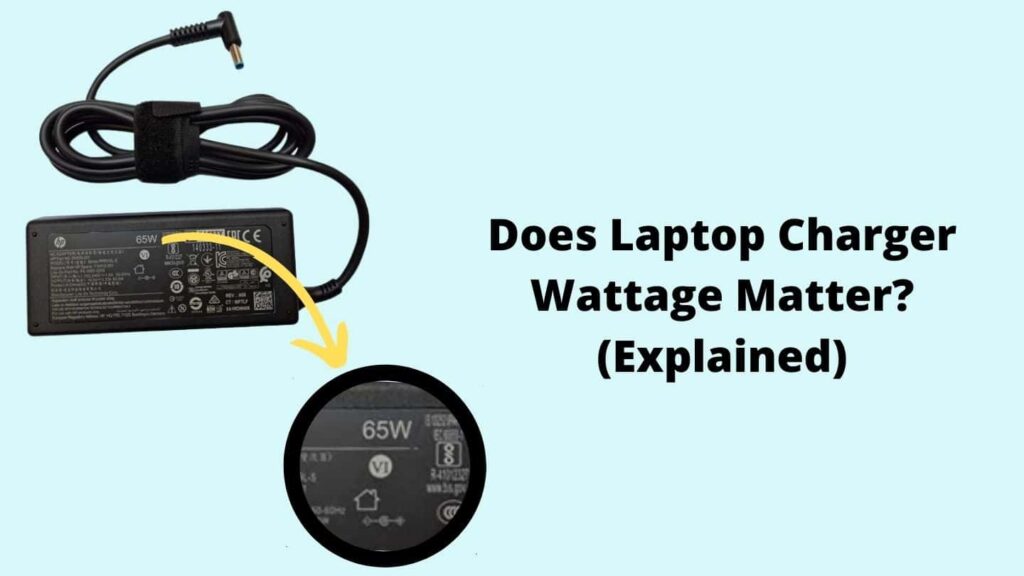
What does wattage mean on a charger?
When buying a new charger or borrowing it from someone else, the most common thing people pay attention to is wattage (W). Laptop charges tend to have more wattage than most smartphones to charge larger batteries at full speed.
But what exactly is meant by wattage?
Wattage simply shows the total energy generated and is measured in watts. You can find any charger wattage with this simple formula:
Watts = Volts x Amps
The more volts and amps a charger has, the more watts of electricity you get to power your machine.
How does the charger work?
All chargers have two ends. One plugs into a wall outlet and the other connects to your laptop. The mains plug plugged directly into a wall outlet, receives 110 or 120V AC power at 50/60Hz.
After receiving a constant power supply, the charger starts converting AC (Alternate Current) to DC (Direct Current) and adjusts the voltage to 14V, 19V, 23V or more depending on the laptop’s model & brand.
The components of the motherboard then receive power together, including the laptop battery. In the end, the wattage/energy will be stored inside and your laptop will get charged to its maximum capacity.
Can I use any charger with my laptop?
Chargers of different brands, sizes and designs may not work together. You should never use any other charger on your laptop without checking the polarity, voltage, wattage and output amperage.
Also, the physical port must match your device to even connect your laptop before charging.
Can I use a lower wattage charger for my laptop?
Yes, but it may not be safe to do so. Low wattage chargers can reduce battery life and cause the system to fail miserably due to overheating.
Some laptops may not work even with chargers below the advertised rating because they are built with safeguards to protect your system.
Even if you manage to get past the security measures, the system will charge at lower speeds and the laptop might even lose power when it’s plugged in.
Can I use a higher wattage charger for my laptop?
Higher-end chargers can easily power your laptop battery and actually charge them faster than usual.
However, the voltage and polarity must be the same. If the wattage is much higher, you run the risk of damaging the battery life and the entire system.
Therefore, only use the power adapter that came with your laptop to protect the device from various power problems.
What are the signs your laptop is not getting enough power?
The most obvious signs that your laptop may not be running at full power while charging are:
- Doesn’t charge or charge slowly.
- Automatic shutdown when plugged in.
- Common lags and bottlenecks on GPU performance.
- Reduced frame and lower display quality.
- Programs crash or freeze the laptop during operation.
Verdict
So here it is, wattage is the key factor in deciding whether the charger is compatible with the laptop or not. But other important factors such as laptop brand, size, design, voltage, amperage and physical port also influence the decision.
So, unless you are familiar with these terms, do not use any other charger to charge your laptop.
Also, read


