Epson L3152 vs L3156 – Which One Best for You?

Epson is one of the most trustable printer manufacturing brands in the world. In this article, we make a detailed comparison between the Epson L3152 and L3156 printers. Both the Epson printers are all-in-one printers and come with similar specifications. Hope the article will help you a lot to choose the best one according to your choice and preference.
So, without wasting your time let’s start.
Epson L3152 vs L3156 – Comparison Table
| Product | Epson L3150 | Epson L3156 |
| Printer Type | Ink Tank | Ink Tank |
| Functionality | All in One | All in One |
| Printer Output | Colour | Colour |
| Connectivity | USB, Wi-Fi | USB, Wi-Fi |
| Compatible Ink Model | T003 (Black, Cyan, Magenta, Yellow) Ink Bottles | T003 (Black, Cyan, Magenta, Yellow) Ink Bottles |
| Wireless Printing | Epson iPrint, Epson Email Print, Google Cloud Print Service | Epson iPrint, Epson Email Print, Google Cloud Print Service |
| Print Speed per Minute (Black & White) | 33 pages per minute | 33 pages per minute |
| Print Speed per Minute (Color) | 15 pages per minute | 15 pages per minute |
| Scan Speed (Black & Speed) | 11 sec | 11 sec |
| Scan Speed (Colour) | 28 sec | 28 sec |
| Page Yield (Black & White) | 4500 Pages | 4500 Pages |
| Page Yield (Colour) | 7500 Pages | 7500 Pages |
| Page Size Supported | A4, A5, A6, B5, C6, DL | A4, A5, A6, B5, C6, DL |
| Duplex Capability | No | No |
| Borderless Printing | Yes | Yes |
| Maximum Resolution | 5760 x 1440 dpi | 5760 x 1440 dpi |
| Optical Resolution | 1200 x 2400 dpi | 1200 x 2400 dpi |
| Ideal Usage | Home and Small office, Regular / Heavy usage (more than 300 pages per month) | Home and Small office, Regular / Heavy usage (more than 300 pages per month) |
| Standard Paper Input Capacity | Up to 100 sheets-A4 / Letter Plain paper (80 g/m2) Up to 20 sheets-Premium Glossy Photo Paper 10 sheets-Envelope, 30 sheets-Postcard | Up to 100 sheets-A4 / Letter Plain paper (80 g/m2) Up to 20 sheets-Premium Glossy Photo Paper 10 sheets-Envelope, 30 sheets-Postcard |
| Output Capacity | Up to 30 sheets, A4 plain paper 20 sheets, Premium Glossy Photo Paper | Up to 30 sheets, A4 plain paper 20 sheets, Premium Glossy Photo Paper |
| Maximum Paper Size | 215.9 x 1200 mm (8.5 x 47.24″) | 215.9 x 1200 mm (8.5 x 47.24″) |
| Supported OS | Windows XP / Vista / 7 / 8 / 8.1 / 10 Windows Server 2003 / 2008 / 2012 / 2016 (Only printing and scanning functions are supported for Windows Server OS) Mac OS X 10.6.8 or later | Windows XP / Vista / 7 / 8 / 8.1 / 10 Windows Server 2003 / 2008 / 2012 / 2016 (Only printing and scanning functions are supported for Windows Server OS) Mac OS X 10.6.8 or later |
| Scanner Type | Flatbed colour image scanner | Flatbed colour image scanner |
| Sensor Type | CIS | CIS |
| Power requirements | AC 220 – 240 V, 50 – 60 Hz | AC 220 – 240 V, 50 – 60 Hz |
| Cost per page (Black & White) | 7 Paise | 7 Paise |
| Cost per page (Colour) | 18 Paise | 18 Paise |
| Weight | 3.8 kg | 4.5 kg |
| Dimensions | 37.5 x 34.7 x 17.7 cm | 32.5 x 28.7 x 14.9 cm |
| Warranty Details | 1 year or 30,000 pages whichever is earlier on-site warranty from the date of purchase | 1 year or 30,000 pages whichever is earlier on-site warranty from the date of purchase |
| Price | View on Amazon | View on Amazon View on Amazon UK |
Epson L3152 vs L3156 – Differences
There are very few differences between the Epson L3152 and L3156 printers. These are as follows –
Design
The Epson L3156 comes with a compact design than the Epson L3152, but the Epson L3152 comes with a lighter weight than the Epson L3156.
So, if you want a compact printer then you can choose the Epson L3156, but if you want a printer that comes with a lightweight design then you have to choose the Epson L3152.
Epson L3152 vs L3156 – Similarities
Connectivity

It is an important feature while you choose a printer. Both the printer comes with USB and Wi-Fi connectivity, so you can use both the printer with a wired connection and as well as with wireless connectivity like Epson iPrint, Epson Email Print and Google cloud print.
Page Yield
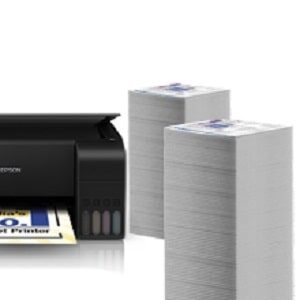
We always try to choose a printer that comes with a high page yield, because it reduces our cost of printing. More the page yield, you get more print by the use of one cartridge.
Both the Epson printer comes with the same page yield, 4500 pages for black & white and 7500 pages for colour print.
So, you can choose anyone you want. We recommended trying to choose that one that comes at a cheaper price.
Resolution
Resolution is directly proportional to the print quality. More the resolution, more the print quality. Both the printer comes with high printing resolution, 5760 x 1440 dpi. So, you get vibrant and sharp print from both the printer.
Borderless Print
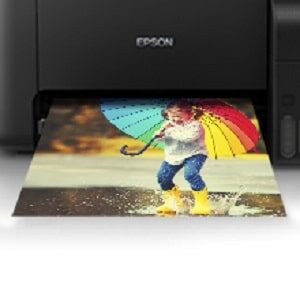
This feature is very helpful for students and office work. With borderless printing, you can print an image without the limitation of an unwanted white border.
Printing Cost
Both the Epson Printer comes with the same printing cost, 7 paise for black and white and 18 paise for colour print. Both the printer is compatible with same ink model that makes a great advantage to the users.
Printing Speed

Speed is also an important feature while you choose a printer. More the printing speed, you get more print at a time.
Both the Epson Printer come with the same printing speed, 33 pages per minute for black and white print and 15 pages per minute for colour print. So, you can choose anyone you want.
Epson L3152 vs L3156 – Pros & Cons
| Pros | Cons |
| ● Excellent printing quality ● Good printing speed ● Cost-efficient printer ● Wireless printing support ● Value for money | ● No duplex printing ● Paper gets stuck while using slightly old paper |
Epson L3152 vs L3156 – Which One is Best for You?
There are no major differences between the Epson L3152 and L3156. You get the same printing speed, print quality and same features. So, try to choose that one that comes at a cheaper price.
Frequently ask Questions
Can I print through mobile?
Yes.
Can I print legal size paper?
Yes, you can print but can’t get xerox.
Does the printer come with ink bottles?
Yes.
Is it support sublimation like T-shirt, mug print?
No
Few Related Epson Printer
Also, read


