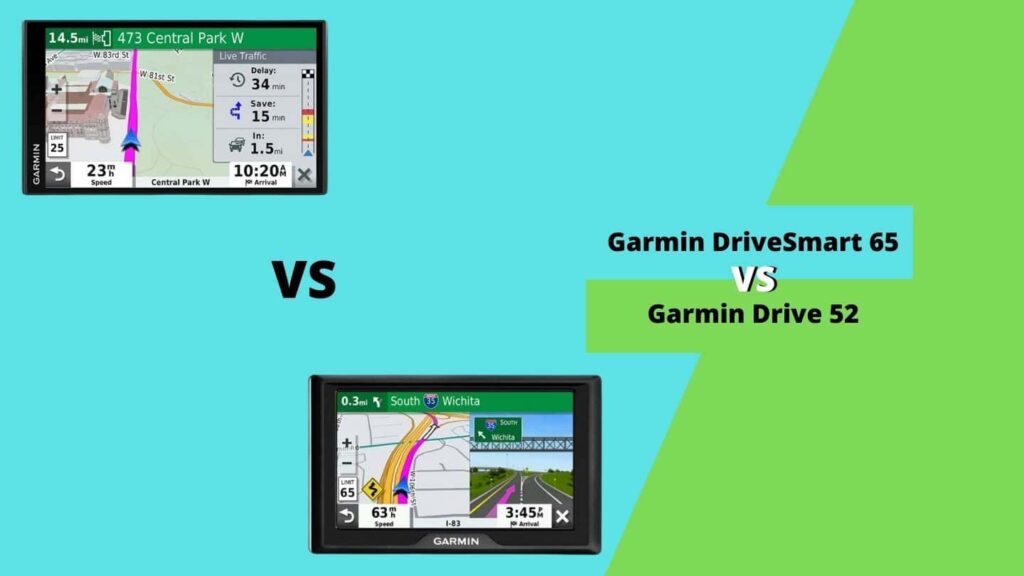Choosing a GPS navigator can be a challenge because of the multitude of options available. However, two standouts are the Garmin DriveSmart 65 and 61. These two devices offer a wide range of features and capabilities, making them both excellent choices for those in need of a reliable navigation device.
In this comparison, we will delve into the differences between the DriveSmart 65 and 61, enabling you to pick the right one for you.
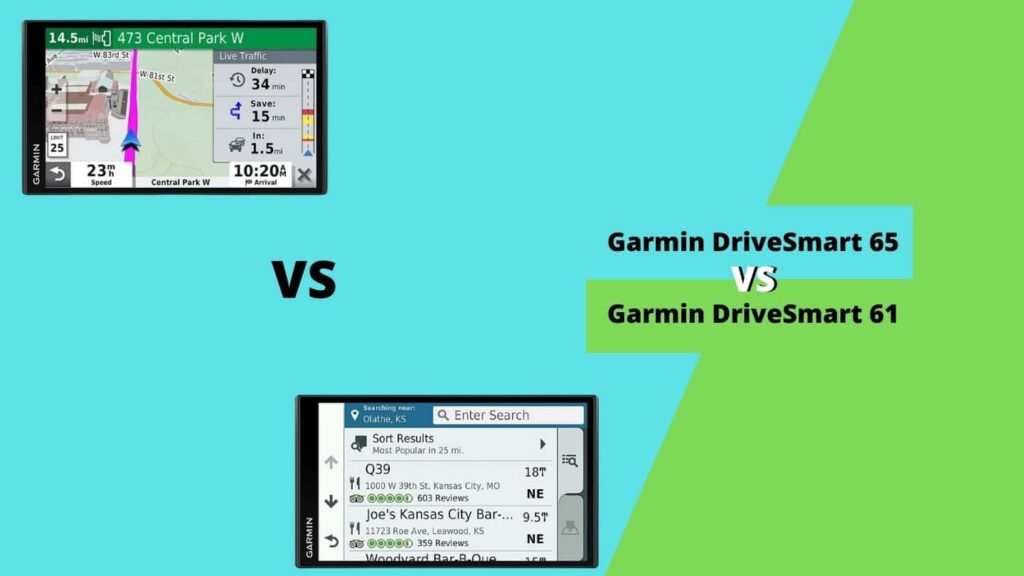
Garmin DriveSmart 65 vs 61 – Comparison Table:
| Features | Garmin DriveSmart 65 | Garmin DriveSmart 61 |
| Display Size | 6.95-inch | 6.0-inch |
| Display Resolution | 1024 x 600 pixels | 1024 x 600 pixels |
| Display Type | WSVGA Colour, TFT with white backlight, and multi-touch glass | WSVGA Colour, TFT with white backlight, and multi-touch glass |
| Wi-Fi Connectivity | Yes | Yes |
| Bluetooth | Yes | Yes |
| Maps Updates | Lifetime Free | Lifetime Free |
| Maps Coverage | U.S., Mexico, Canada, US Virgin Islands, Bahamas, Cayman Islands, and Puerto Rico | U.S., Mexico, Canada, US Virgin Islands, Bahamas, Cayman Islands, and Puerto Rico |
| Pre-loaded Street Maps | Yes | Yes |
| Voice-Compatible Navigation | Yes | Yes |
| Includes Live Traffic | Yes | Yes |
| Weather Updates | Yes | Yes |
| Internal Storage | 16 G.B. | 16 G.B. |
| Micro SD Card Slot | Yes | Yes |
| Backup Cameras Support | Yes (BC 30 or BC 40) | Yes (BC 30 or BC 40) |
| Bluetooth Calling | Yes | Yes |
| Smart Notification | Yes (via App) | Yes (via App) |
| Battery Life | Up to 1 Hour | Up to 1 Hour |
| Dimensions | 6.8 ” W x 3.9 ” H x 0.7 ” D | 6.8 ” W x 3.9 ” H x 0.7 ” D |
| Weight | 8.45 Oz | 8.57 Oz |
| Accessories | DriveSmart 65 GPS Navigator, Suction cup mount, Power cable, Traffic receiver, USB Cable, and User Manual | DriveSmart 61 LMT-S, Suction Cup Mount, Vehicle power cable, USB Cable, and User Manual |
| Warranty | 1 Year | 1 Year |
| Price | View on Amazon | View on Amazon |
Garmin DriveSmart 65 vs 61 – Similarities
Map Functionality
Both of the Garmin GPS Navigators have a lot of similarities between them, and the first one is the map functionality. Both the GPS devices come with North American map coverage, which includes the U.S., Mexico, Canada, US Virgin Islands, the Bahamas, the Cayman Islands, and Puerto Rico.
On top of that, both Garmin devices offer free lifetime map updates, which can be installed using Wi-Fi. On top of that, they both have pre-loaded street map support and live traffic which lets you analyze the route effectively.
Travel & History
You can track the travel and history details in the dedicated app offered by Garmin. The Garmin Smart app is available for both Android and iOS devices which lets you track your travel history.
Compatible Backup Cameras
Both the Garmin devices support two backup cameras: BC 30 and BC 40. You have to buy the backup cameras separately from the Garmin website.
Wireless Connectivity
In terms of connectivity, both Garmin GPS Navigators are similar. Both have Bluetooth and Wi-Fi support. And they both can also be connected to a computer using USB.
Internal Storage
The Garmin DriveSmart 65 and 61 come with 16 G.B. internal memory with micro-S.D. card support, so you can extend storage as much as possible.
Battery
In terms of battery, both the Garmin GPS Navigators are similar. Both come with a lithium-ion battery which offers up to 1 hour of battery life.
Warranty
When it comes to warranty, Garmin offers 1 year of brand warranty. In case of any defect, you will get a replacement from Garmin.
Garmin DriveSmart 65 vs 61 – Differences
Display
The Garmin DriveSmart 65 and 61 both have large displays. The Garmin 65 GPS Navigator has a larger 6.95-inch display screen than the Garmin 61 GPS Navigator, which has a slightly smaller 6-inch display screen.
Furthermore, both have a WSVGA TFT display with multi-touch support. Both devices have a 1024 x 600-pixel display resolution, which is brighter than other standard GPS devices on the market.
Reliability
The Garmin DriveSmart 65 is an updated version of the Garmin DriveSmart 61, which makes it more reliable. For instance, the DriveSmart 61 has a lot of crashing issues. Furthermore, it faces problems while updating it using WiFi.
On the other hand, the DriveSmart 65 is updated and recently launched, which is why it is much more reliable and smoother to use. Moreover, it doesn’t crash like the DriveSmart 61.
Garmin DriveSmart 65 vs 61 – Pros and Cons
Garmin DriveSmart 65 | Garmin DriveSmart 61 |
| Pros ● Wi-Fi and Bluetooth compatible ● Reliable and smooth interface ● Widescreen ● Excellent battery life | Pros ● Good battery life ● Bluetooth Calling ● Affordable pricing ● 1 Year warranty |
| Cons ● Slightly expensive | Cons ● Slightly small screen ● Frequent crashes |
| View on Amazon | View on Amazon |
Garmin DriveSmart 65 vs 61 – Which One is Better?
The Garmin DriveSmart 65 is a better option in comparison to the Garmin DriveSmart 61. Since the Garmin DriveSmart was recently launched, it is an updated version of the DriveSmart 61 GPS Navigator.
Furthermore, it has various improvements in the user interface and update management. Additionally, it has a slightly larger screen which makes it easy to view the maps while driving.
Frequently Asked Questions:
Can Garmin DriveSmart GPS Be Used as a Trucker GPS?
No, these GPS Navigation devices are only suitable to be used with cars and small vehicles.
How to Update Map in Garmin GPS Navigators using Wi-Fi?
First of all, connect the device to Wi-Fi and check for updates. If the updates are available, you can click on Install to install the map update.
Can Garmin GPS Navigation Be Used Without Cell Signal?
Yes, Garmin GPS Navigation can be used without a cell signal as it works with the live GPS signal.
Conclusion
At last, the Garmin DriveSmart 65 and 61 GPS navigators are both excellent options for those looking for a reliable and feature-rich navigation device.
Ultimately, it is up to the user to decide which is best for them based on their own personal preferences and requirements. You can be confident that whether you choose the DriveSmart 65 or 61, you will get a high-quality GPS navigator that will help you reach your destination with ease.
Also, read